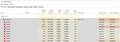Why so many firefox's are launch when only one is running? Resource hog.
Task manager (screen capture) is showing 9 Firefox's open when only one is open with only one tab. This is causing system resource and locking up my computer at times.
Task manager (screen capture) is showing 9 Firefox's open when only one is open with only one tab. This is causing system resource and locking up my computer at times.
Όλες οι απαντήσεις (1)
It is quite normal to see three or more Firefox processes running.
- one process for the main Firefox thread (user interface)
- one or more content processes set via dom.ipc.processCount
Options/Preferences -> General -> Performance
remove checkmark: [ ] "Use recommended performance settings" - one process for the compositor thread (Windows;graphics)
You can find the current multi-process state on the Troubleshooting Information (about:support) page.
- "Help -> Troubleshooting Information" -> "Application Basics":
Multiprocess Windows
Web Content Processes
See also;