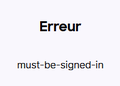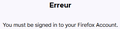Problem with Firefox Monitor Account
Hello,
I have a problem with my Firefox Monitor account. All was working fine, but I've change my Password, and now I can connect anymore... When I click to login, then it recognize my Firefox Account, I set my new password, and then I have an error message :
Erreur
must-be-signed-in
I'm from France, sorry for my english. Could you help me please ?
I've clean Cache And Cookies, I've also try to open Firefox without modules activated. It is still the same... And it is the same on my smartphone, so I assume that there is a problem with my Firefox account, related to Monitor.
I created a new Firefox Monitor, in order to check some other emails, but as soon as I log with my main account, I have the same message, told me "must be signed in"...
Όλες οι απαντήσεις (10)
I can NOT connect anymore (sorry I forgot a word)...
You can try to create a cookie allow exception for the accounts.firefox.com website.
If you use extensions ("3-bar" menu button or Tools -> Add-ons -> Extensions) that can block content (Adblock Plus, NoScript, Disconnect, Ghostery, Privacy Badger, uBlock Origin) always make sure such extensions do not block content.
- make sure your extensions and filters are updated to the latest version
- https://support.mozilla.org/en-US/kb/troubleshoot-extensions-themes-to-fix-problems
Firefox shows the shield icon at the left end of the location/address bar in case Content Blocking is blocking content.
- click the shield icon for more details and possibly disable the protection
You can check the Web Console about what content is blocked
- "3-bar" menu button or Tools -> Web Developer
- https://support.mozilla.org/en-US/kb/tracking-protection
- https://support.mozilla.org/en-US/kb/content-blocking
Hello, thank you for your answer, but it is not related to add-ons (as I have the same when I restart Firefox Without plugins, in debug / safe mode). More over as I said, all was working fine before I've changed my Firefox Account password. I have also clear cookies and cache, it is the same. And It is still working fine with the new account i've created after had this problem, in order to checked some others emails addresses.
Τροποποιήθηκε στις
I've also just try to Repair Firefox, so it empty all my profile, and it deleted all my extension, and it recreated a new folder in "Profiles". It is the same, I can logging to Firefox Monitor, but after I'm log I have the message "must be signed in" and I can not see all emails addresses I put. So it is really related to my Firefox account, or Firefox Password that I've changed, and that it might not have been changed on Monitor, or something like that....
Hi,
Something changed in Firefox Monitor, but I still have an error message...
Erreur
You must be signed in to your Firefox Account.
I'm still not able to see the list of my recorded emails addresses ...
Hello David-78,
Another user reported the same problem :
Thank you McCoy, at least now I know I'm not the only one with this problem...
I still don't know what can I do, else than wait for Mozilla fix this...
reported as bug here : https://bugzilla.mozilla.org/show_bug.cgi?id=1559718
1000i100 said
reported as bug here :
https://bugzilla.mozilla.org/show_bug.cgi?id=1559718
Thank you !
Thank you very much for reported it !