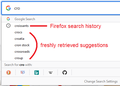Google "search history" survives erasing browsing history
My google search bar, keeps all searches even if I clear my History. I cleared history from beginning of time even tried last hour and still same problem!
Really thinking about going to another browser....
Επιλεγμένη λύση
Hi donniedupp, I believe those are from your Google "Web activity" which includes your Google search query history (unless you disable it). You would need to clear that from your Google account: https://support.google.com/websearch/answer/54068
Ανάγνωση απάντησης σε πλαίσιο 👍 1Όλες οι απαντήσεις (3)
Hi donniedupp, where is this history appearing? For example:
- Google's own search box on https://www.google.com/
- Firefox's address bar
- Firefox's optional short search bar for the toolbar area
- Another Firefox search bar, for example, on the new tab page
On Firefox's search bars (not the address bar), Search history entries may appear along with the suggestions from Google. They are specially marked with a clock icon:

Are those the problem? If you clear "Form & Search History" that should remove them.
Here it still shows in my google search. I just cleared all history. and it still shows!
Επιλεγμένη λύση
Hi donniedupp, I believe those are from your Google "Web activity" which includes your Google search query history (unless you disable it). You would need to clear that from your Google account: https://support.google.com/websearch/answer/54068