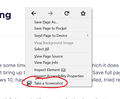Screenshots not functioning
I have been using FF Screenshot functionality for quite some time. I’ve got one computer on which it does not work at all. The option is in the menu, but licking on it does not bring up the typical list of options (ie – Save full page, Save Visible, or the ability to select a region.). I’m on Windows 10, have the latest version of FF installed, tried rebooting, etc.
Any guidance would be appreciated. Let me know what info is needed from me to further investigate.
Επιλεγμένη λύση
Well, I toggled the option to True and back to False, and it's now working. Very strange. No idea what caused it to begin with.
Ανάγνωση απάντησης σε πλαίσιο 👍 0Όλες οι απαντήσεις (3)
right-click any website > choose 'take a screenshot' > choose wanted option
(see added images)
Hmmm. That is not how things appear on my computers. I assume you are right-clicking on the tab to get that drop-down. My drop-down does not have the "Take a Screenshot" option listed.
The feature is showing as enabled in config (extensions. screenshots. disabled = FALSE).
To get to my "Take a Screenshot", I click on the three dots to the right of the URL. It is listed at the bottom of the list. Right clicking on it only gives the option to add it to the toolbar. It appears to add a placeholder for the toolbar scissors/copy widget, but it is blank (basically just inserts space for it). I also noticed that in the drop-down, there is no icon to the left of "Take a Screenshot", which is present on my other computers.
Paul
Επιλεγμένη λύση
Well, I toggled the option to True and back to False, and it's now working. Very strange. No idea what caused it to begin with.