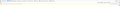Secure Connection Failed with no error code
After a successful 2-way TLS handshake, I was able to browse my website for 1-2 times, subsequent requests failed with the "Secure Connection Failed" message and there is no error code to understand what the error is. In Network tab, it showed that Firefox didn't send the request to the web server (request_not_make_to_webserver.png). In Console tab, there was a message of "This error page has no error code in its security info" (console_show_no_error_code_msg.png). There is no issue to connect to my website using Chrome.
Did anyone face this issue before? What could be the cause for such problem?
Thanks, Tuan
Τροποποιήθηκε στις
Όλες οι απαντήσεις (3)
There is security software like Avast, Kaspersky, BitDefender and ESET that intercept secure connection certificates and send their own.
https://support.mozilla.org/en-US/kb/firefox-cant-load-websites-other-browsers-can
https://support.mozilla.org/en-US/kb/firefox-and-other-browsers-cant-load-websites
https://support.mozilla.org/en-US/kb/secure-connection-failed-error-message
https://support.mozilla.org/en-US/kb/connection-untrusted-error-message
Websites don't load - troubleshoot and fix error messages
http://kb.mozillazine.org/Error_loading_websites
Hi @FredMcD, what do you mean by "intercept secure connection certificates and send their own"? Did you mean that the security software send its certificate to the web server instead of user's certificate? In such case, I can confirm that at the web server, I received correct user's certificate that the user select to initialise 2-way TLS, not any other certificate. The fact is that I can make 1-2 requests to the site before Firefox stop sending any other request.
Τροποποιήθηκε στις
tuansoibk said
Did you mean that the security software send its certificate to the web server instead of user's
That is a possibility. Check out the links I posted.