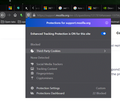3rd party cookies
How do I allow 3rd party cookies? I’m attempting to use Kaltura through Canvas in my college course and it is blocked due to no 3rd party cookies allowed. Tx
How do I allow 3rd party cookies? I’m attempting to use Kaltura through Canvas in my college course and it is blocked due to no 3rd party cookies allowed.
Tx
Όλες οι απαντήσεις (2)
I'm guessing that the website is probably being blocked by Enhanced Tracking Protection. See the Enhanced Tracking Protection in Firefox for desktop page for more information on how to disable this feature on some websites.
Hope this helps.
Click here to see what's being blocked and allow it. see screenshot.