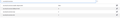UPGRADE TO GET TLS 1.2
how i can upgrade the firefox so as to get the TLS 1.2 i have upgrade the firefox and still can not enter a specific website as i get the message to upgrade it over TLS1.2
Όλες οι απαντήσεις (5)
Hi, Firefox by default supports TLS 1.2. Try to enter about:config in the URL bar and check if:
- security.tls.version.min = 3
- security.tls.version.max = 4
thank you.when i went to url it warns me that if i proceed there are security issues, shall i proceed?
Yes, sure.
ok, i enter
security.tls.version.min = 3 security.tls.version.max = 4 (with button +)
and still i can not get to the web
So you've created these prefs using the + button. Does it look like on attached image? Try to restart the browser.
Τροποποιήθηκε στις