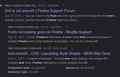Font smoothing disabled for default fonts when ClearType is off
On Windows (exactly Windows 11 21H2, but I believe other versions affected as well), after disabling ClearType in system's ClearType Tuner utility, both default Arial and Courier fonts become no longer anti-aliased. This can be fixed by using other fonts in browser's font -> advanced settings, but by default result in a very poor text quality when ClearType disabled. Solution from this thread https://support.mozilla.org/en-US/questions/1269170 like deleting those fonts "AppData\Local\Microsoft\Windows\Fonts" seem to not work since there's no such fonts. When ClearType enabled back, font immedeately changes to a perfectly smooth one, but since I have unusual RWBG pixel structure it looks quite bad with ClearType. So I either stuck with alternative fonts or eye-straining pixelated fonts without ClearType on Windows. Interestingly, this doesn't look to affect other browsers. I believe it's a bug but maybe I'm missing something.
Όλες οι απαντήσεις (4)
Hmm, and what's more bad about this situation is that when I was trying to lookup for an alternative font, Firefox Developer Edition doesn't seem to work with webfonts at all. Basic Firefox, though having the same pixelated fonts issue, can show webfonts.
UPD: Disregard that, it works fine now
Τροποποιήθηκε στις
I believe it's some kind of font cache in Firefox that's causing the issue (every time website uses one of the fonts that were default before ClearType settings change, like Arial or Times New Roman, it's pixelated), but wasn't able to locate those cache files, and "clear history" for offline data and cache not helped.
There is a button the right side of the Troubleshooting Information page to clear the startup cache. You could try that: Use the Troubleshooting Information page to help fix Firefox issues.
Hi jscher2000,
I tried both trobleshoot mode and startup cache cleanup. That didn't help unfortunately. Arial is still pixelated. Interistengly enough, in dev tools' Font tab, the font smoothed properly. But not on real webpage.