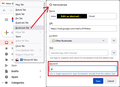Searching for gmail doesn't auto fill when typing "g"
Right now if I type "g", it fills up with "google.com/" which is really annoying. I want it to fill in with gmail so that I can type g then press enter to make it go to gmail or "https://mail.google.com/mail/u/0/#inbox" instead.
Επιλεγμένη λύση
I don't think there are any settings to adjust how the in-URL-bar autofill matching works. Also, if you were to type m or ma, Firefox will suggest the top level page (mail.google.com) and not the full URL.
As a workaround, you could assign g as a bookmark keyword. Here's how:
(1) Open the page you want Firefox to load
(2) Right-click the tab for the page (up on the tab bar) and click Bookmark Tab
This opens a dialog with an extra box for a keyword
(3) You can edit the Name as desired. Then, in the keyword field, type g and click Save

Now, when you type g in the address bar, Firefox should show that URL on the first line as what it will load if you press Enter at that point.
Success?
Ανάγνωση απάντησης σε πλαίσιο 👍 1Όλες οι απαντήσεις (1)
Επιλεγμένη λύση
I don't think there are any settings to adjust how the in-URL-bar autofill matching works. Also, if you were to type m or ma, Firefox will suggest the top level page (mail.google.com) and not the full URL.
As a workaround, you could assign g as a bookmark keyword. Here's how:
(1) Open the page you want Firefox to load
(2) Right-click the tab for the page (up on the tab bar) and click Bookmark Tab
This opens a dialog with an extra box for a keyword
(3) You can edit the Name as desired. Then, in the keyword field, type g and click Save

Now, when you type g in the address bar, Firefox should show that URL on the first line as what it will load if you press Enter at that point.
Success?
Τροποποιήθηκε στις