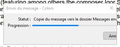Thunderbird bug on saving large outgoing messages
When I send from a gmail account a large email, a popup comes up (see first attachment) saying (I'm translating from the French) that "Your email has been sent, but a copy has not been put in your Sent Messages folder due to an access problem to the net or to the file. You can retry, or record the message locally (...)".
I used to click "Record" (locally) and it would do so, but then I noticed that the sent message HAD been stored in the (remote) Sent Messages folder...
So this Thunderbird popup is erroneous.
Additionally, while the large email is being sent, the popup which shows the progress is chopped (see 2nd attachment).
I am using Thunderbird v. 102.4.1 (32 bits) on a Windows 10 Pro.
Όλες οι απαντήσεις (5)
Do you have 'Place a copy in' checked in the Copies and Folders section of Account Settings? if you do, uncheck it and see if the error remains. Gmail automatically copies sent messages to the Sent Mail folder, and this is the folder that should be subscribed.
Thanks for your suggestion, but if this were the case, it would happen with all my outgoing email. However, as I wrote, this happens only with very large ones - as if Thunderbird thinks it failed copying it in the outgoing folder. But it does.
How large is the attachment? The gmail limit is 25 MB. In any case, make the recommended change and see what happens.
The sizes of the total emails are always less than 25 MB, and this happens when they exceed some limit (I think somewhere between 5 and 10 MB). As it works in some cases and not in others, it is definitely a misbehavior in how Thunderbird transfers the outgoing email to gmail storage.
As to your suggestion to uncheck the Copying of sent messages: I tried it, it appears to work, thanks - but Gmail stores it in a different outgoing folder. I'll have to find out how to have it listed under the unified list (I have several email accounts) of sent folders.
Gmail automatically copies messages sent from TB to the Sent Mail folder. Subscribe that folder and then send a test message.
Sending attachments might be unstable if you have an antivirus scanning outgoing mail. Check that the TB profile folder is excluded from AV scanning or disable anything like a 'Mail Shield'. The real-time background scan is not affected.