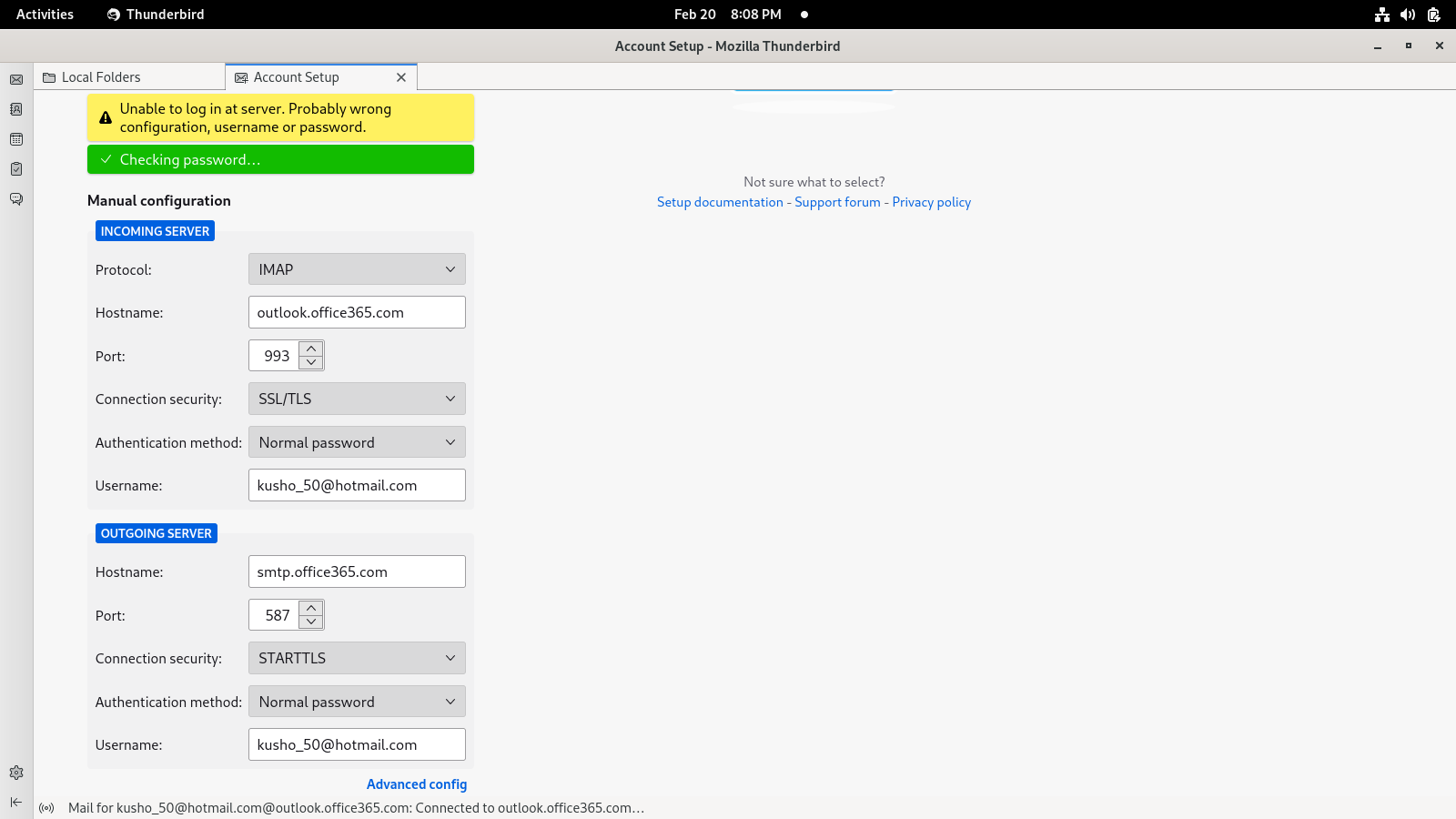Hotmail and Gmail quit connecting today
Before today I was able to check both hotmail and gmail accounts with Thunderbird. Today on my Fedora Linux system both quit connecting. I tried Uninstall and Reinstall Thunderbird. When I did that all accounts were still set up and still not able to connect. I deleted the accounts. When I tried to readd them it said Thunderbird failed to find the settings for your account. Anyone else experiencing this? What should I do.
Επιλεγμένη λύση
I had installed Thunderbird with Software. So I removed it in Software and installed in command line with dnf. This time everything was back to default. When I added hotmail and gmail it auto filled all fields and works again. Not sure why the other instance of Thunderbird quit working... but for now I am fixed.
Ανάγνωση απάντησης σε πλαίσιο 👍 1Όλες οι απαντήσεις (6)
Hello there Kusho50. We have read your message . We try to help you.
Greetings Firefox volunteer.
Side note, my Windows computers with Thunderbird still connect just fine to both Hotmail and Gmail. It is just my Fedora Linux computer that is having the problem.
Your picture shows incomplete information for the servers, so enter them manually. For hotmail accounts, incoming IMAP server outlook.office365.com on port 993, SSL/TLS security, authentication = normal password, User Name = email address; outgoing smtp.office365.com on port 587, STARTTLS security, authentication = normal password, User Name = email address. Use an app password if two-step verification is set on the account.
This always filled itself out before, which further proves my point. I set it up like you said and get this. And yes I verified my password is correct.
Is there a VPN or some other app interfering with TB connections?
Επιλεγμένη λύση
I had installed Thunderbird with Software. So I removed it in Software and installed in command line with dnf. This time everything was back to default. When I added hotmail and gmail it auto filled all fields and works again. Not sure why the other instance of Thunderbird quit working... but for now I am fixed.