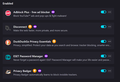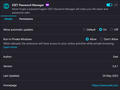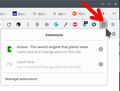ESET password manager add-on issue
Hi,
I recently added ESET Password Manager as an extension but I was unable to log on and use it on my laptop. In a nutshell, to be able to log on and use the extension, I needed to install the app on my phone as well and sync between laptop and phone did the rest. This solved the login issue however, there is no icon on the toolbar for the extension and if I want to use the Password Manager, I have to do it on my phone.
Any ideas on how this could be solved? I have reinstalled the extension numerous times, tried troubleshooting mode as well but that is not useful with add-ons..
Thanks S
Επιλεγμένη λύση
That lovely new button on the toolbar. see screenshot
Ανάγνωση απάντησης σε πλαίσιο 👍 1Όλες οι απαντήσεις (3)
Επιλεγμένη λύση
That lovely new button on the toolbar. see screenshot
jonzn4SUSE said
That lovely new button on the toolbar. see screenshot
I feel so stupid now. Jeez.. Thanks guys!