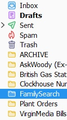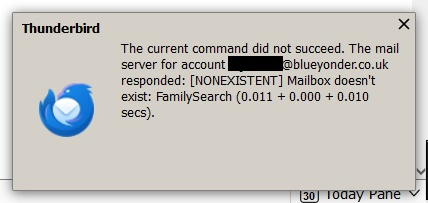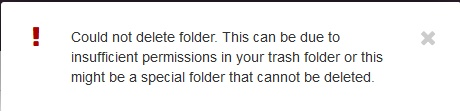Unable to delete IMAP folder
I'm using the latest version of Thunderbird 115.2.0 (32-bit), and and cannot delete an additional folder that I have created. I've tried a right-click and choosing Delete, or highlighting and pressing Delete, and confirming the 'Are you sure' popup, but receive another popup which says that the folder does not exist. I tried deleting the relevant msf file in my Profile directory, but it just gets re-created when I re-start Thunderbird. It's not a problem, but why can't I delete it?
Όλες οι απαντήσεις (3)
My suggestion is to logon to website and delete first from there.
I never thought of that, but still no luck!
I logged in to Virgin Media and someone else on the Forum had exactly the same problem. At first, they couldn't figure it out, but then offered a try-out which worked.
The solution was: In webmail try the following workaround to deleted these folders: select a folder that cannot be deleted select ☰ > Add new folder and then Save; default folder name is fine for purpose of workaround select ☰ > Delete, to delete folder than previously could not be deleted, and Delete to confirm select Trash, then ☰ > Empty trash and Empty folder to confirm
After that, I was able to Delete the Folder from within Thunderbird.