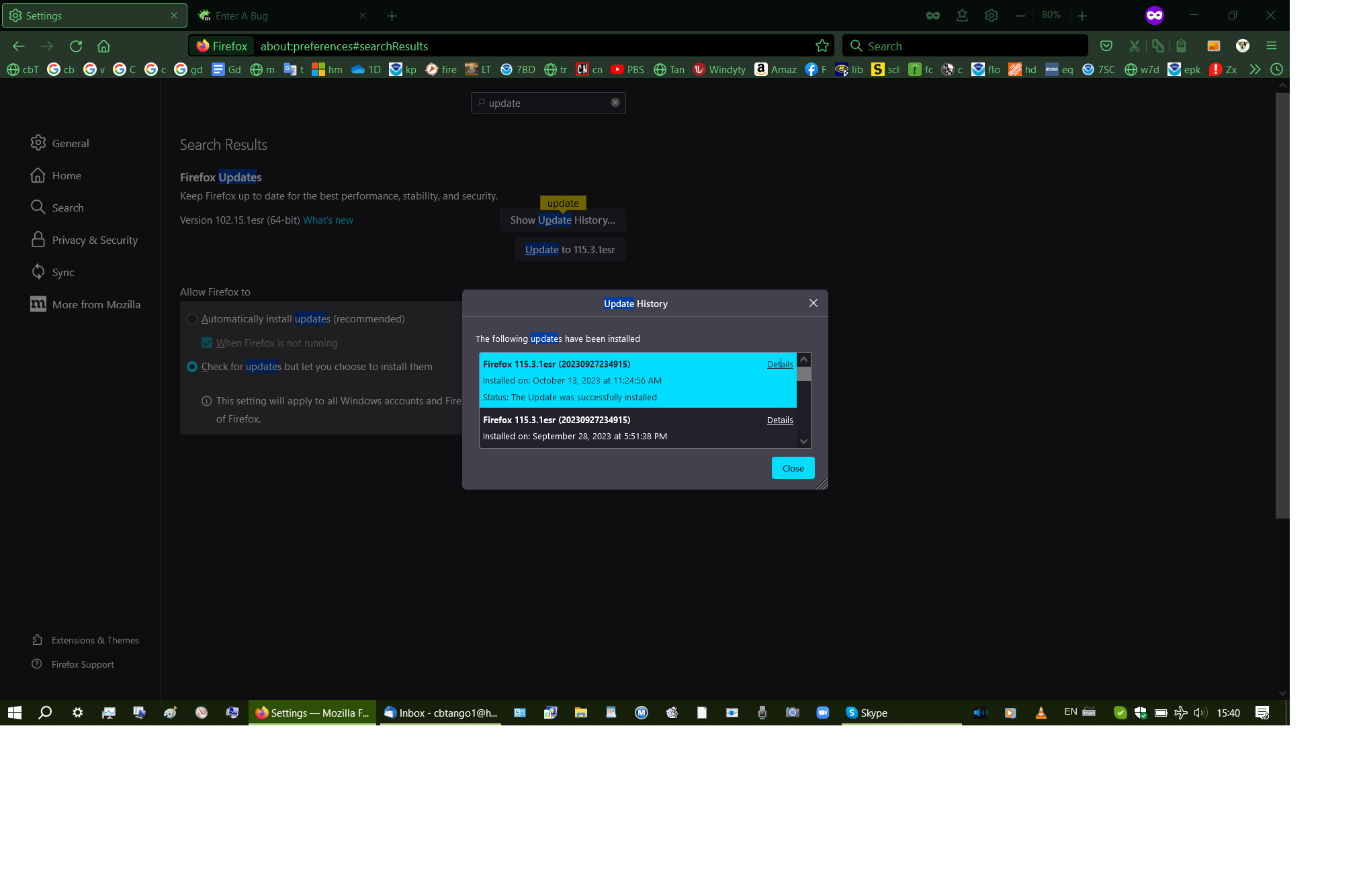Firefox 115.3.1esr is not compatible w/ Windows 10 3 toolbars take up 1/2 screen as it appears to size icons to desktop icons Zooming out makes fonts unreadable as FF zooms in and out unpredictably
Firefox 115.3.1esr is not compatible w/ Windows 10 3 toolbars take up 1/2 screen as it appears to size icons to desktop icons Zooming out makes fonts unreadable as FF zooms in and out unpredictably as I browse I restored W10 3x as it kept reinstalling until I found the right file to delete I will try update when I get news that toolbar sizes and auto-zoom are adjustable
I live in the mountains and the end of 3G with no infrastructure for LTE/5G means I have to drive a few hours to internet/cell phone signal 3x a week. So I need my computer and phone to work and not have these display problems!
Thank you.
Όλες οι απαντήσεις (2)
I could not make a screen shot with the update due to the above mentioned craziness... Nor am I going to update until it is stable and readable.
Firefox is honoring your preferred text size in Windows 10. You can override it by going to about:config and creating ui.textScaleFactor (Number) with value 100.