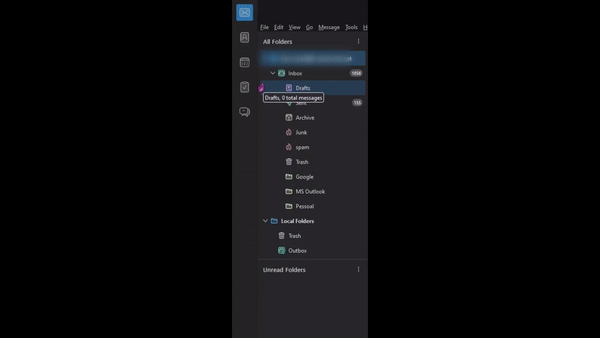Unread Email Count - beyond frustrated
Hey there Team!
So I flipped my table because of the new Outlook update and I'm beyond frustrated.
Not only it does not show the unread email count but also stopped working for my work email, making me miss a serious meeting!
This is ridiculous!
So now I'm transitioning to Thunderbird however, my Inbox is showing the total amount of emails. This is not what I need. What I need is the unread amount of emails.
On top of this, if I minimize the email, the Inbox amount count merges with the amount count of Sent Items. This is not what I need either... What I need is to solely have the amount of unread emails.
How can I achieve solely unread email count with Thunderbird?
Please keep me posted as I'm losing my last screw over setting up something as basic as this. -Val
Όλες οι απαντήσεις (3)
One option would be to click view>folders and tick unread folders. That creates a separate entry in left pane that shows count of unread only and in which folder it resides.
david said
One option would be to click view>folders and tick unread folders. That creates a separate entry in left pane that shows count of unread only and in which folder it resides.
Hey there David,
That's what I already have and it's showing like the gif I attached in my original post.
I have no idea what I'm missing here.
Ended up figuring out a workaround...
Favorited the inbox folders and now I have solely the inbox count showing, when there's unread emails.