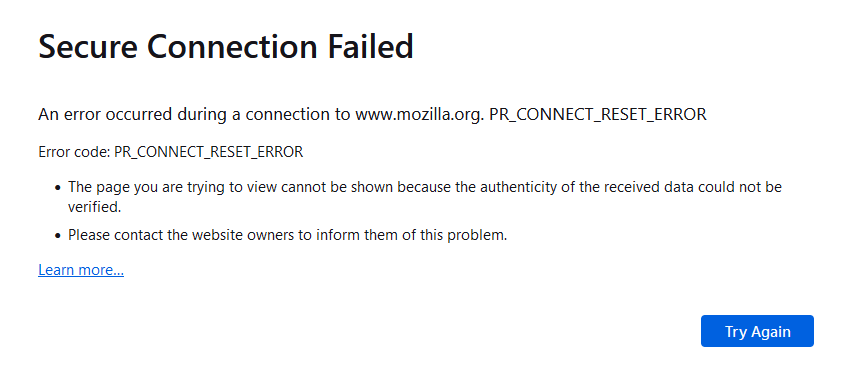firefox 126.0.1 is broken after update / reinstalling and sync to mozilla profile
I have installed firefox in my laptop for years. after latest update, firefox runs just fine only for the 1st time, then after closing the app / restarting the laptop, firefox keep giving error (attached) I have tried to refresh, run troubleshoot mode, uninstall and reinstall again at one point I was able to recreate the issue only after reinstalling firefox 126.0.1 portable version and then syncing to the profile ( run ok for 1st time, then it broke down after closing it) The problem also seems repeatable using firefox 115 protable Now, I tried to reinstall the portable version from scratch, it keeps hitting same error from 1st run
I have also double check the firewall and antivirus to make its not blocking All other browsers works just fine
Όλες οι απαντήσεις (3)
I have tried librewolf 126.0.1 which is a different community fork of the firefox 126.0.1, also hits the same issue this one doesnt even have any sync feature
Hi
This support article should help:
https://support.mozilla.org/en-US/kb/secure-connection-failed-firefox-did-not-connect
Hi I found the problem, its the Kaspersky anti virus causing it. You can close this one now