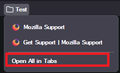"browser.tabs.loadBookmarksInBackground" does not work when clicking on "Open All in Tabs" in the bookmarks menu
Hello According to this thread I set the values:
«browser.bookmarks.openInTabClosesMenu» → «false». «browser.tabs.loadBookmarksInBackground» → «true».
But when you click on "Open All in Tabs" in the bookmarks menu, it redirects to the first tab to open, that is, the value "browser.tabs.loadBookmarksInBackground" does not work.
Τροποποιήθηκε στις
Όλες οι απαντήσεις (2)
I think that those prefs only apply if you open one bookmark at the time and not with multiple bookmarks like "Open All in Tabs".
cor-el said
I think that those prefs only apply if you open one bookmark at the time and not with multiple bookmarks like "Open All in Tabs".
Yes, if you open them individually, it works correctly. But, if you click "Open All in Tabs", then the value "browser.tabs.loadBookmarksInBackground" does not work and the behavior does not change to "Open All in Tabs".