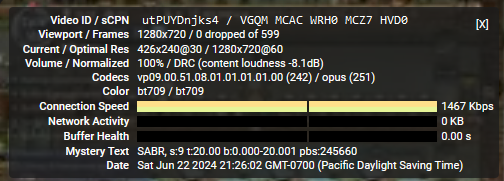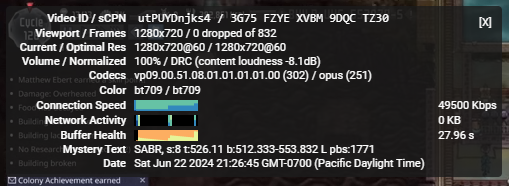No Youtube Network Activity on Firefox only (videos won't finish loading)
I have been having consistent issues with Youtube when played on Firefox. Opening the "Stats for Nerds", I see that I have decent connection speed. However, I get a burst of network activity, and then it stops. Therefore, i can't watch the video. Refreshing Youtube does not help at all.
Trying on other browsers, I do not have issue. While I sometimes get low network activity, most often than not, I can play Youtube videos fine.
I have done the following:
- Confirmed that I'm running the latest Firefox version (127.0.0)
- Cleared Firefox cache
- Confirmed having issue (sometimes worse as I get no network activity even on refresh) on Firefox Troubleshoot mode
Όλες οι απαντήσεις (1)
It looks similar to bug 1878510 that will be fixed in version 127.0.2. Get back to us after the update that is scheduled on Tuesday.