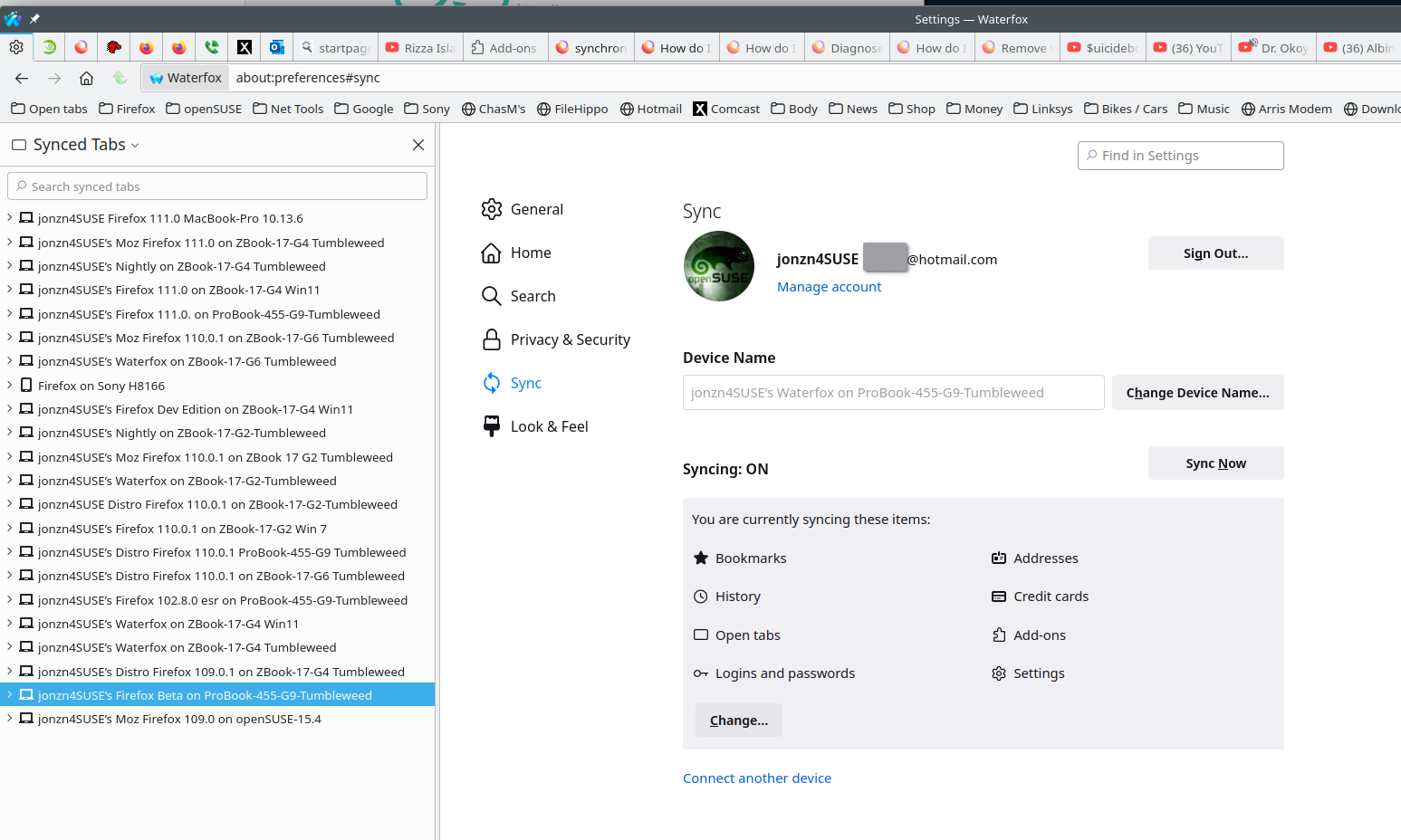Moving from the ESR version to the "normal" one without loosing settings and bookmarks
Hi,
I have a Mac with Sonoma. Somehow a while ago I ended up with Firefox ESR, which I was told that will not be supported after September.
I am a non-technical user. While I do have Safari and Chrome, I would prefer to continue using Firefox.
Could you please let me know the steps to execute to somehow switch from the ESR version to the current normal version without loosing settings, bookmarks or ending up with problems? Thanks in advance.
Όλες οι απαντήσεις (6)
macOS Sonoma is 14.x so you can easily use the current Firefox versions including Firefox 129.0.1 on https://www.mozilla.org/firefox/all/#product-desktop-release
Your settings are in a separate Profile place and not in the program folder. https://support.mozilla.org/en-US/kb/profiles-where-firefox-stores-user-data
Did you transfer stuff including Firefox from a old Mac to the current Mac? as the older Firefox 115 ESR channel is being served to those with the eol macOS 10.12, 10.13, 10.14 as Firefox 116.0 and later requires macOS 10.15 (ten.fifteen) or later to run.
It is the older Firefox 115 ESR that will have last update of 115.15.0esr in early September unless Mozilla decides to extend support for some more updates as it would help the Windows 7, 8, 8.1 users also. Firefox 128 ESR will be the current ESR version.
Thanks for your quick reply, James.
I used the utility provided by Apple to transfer everything from the old Mac with Mojave to the new Mac with Sonoma.
If I hear you correctly, it might not be urgent to "switch over" to Firefox 129. I am not in a rush, unless waiting could cause problems.
I do understand that settings (and I assume bookmarks) are stored, as you mentioned, in a Profile file. If I were to install Firefox 129, would it pickup my current profile by default? If not what would I need to do?
If and when I decide to install version 129, do I have to de-install 115?
Thanks.
Does anyone have answers to my questions above, repeated below:
- is there a need and a benefit for moving now from the ESR version I currently have, to Firefox 129? - If I were to move from ESR to Firefox 129, does this mean an installation of Firefox 129 and if so, would Firefox 129 use my current Profile? - may I assume that with the installation of Firefox 129 all the info in my Profile (settings, bookmarks, etc.) would be preserved? - if I installed version 129, would I end up having two versions of Firefox and would I have to de-install ESR to avoid confusion?
I do hope that someone has answers to my simple questions and can help. Thank you.
I have been trying to get answers to the questions above for more than a month. I would find it hard to believe that nobody on this forum can address them. If I am to continue to use Firefox, I need help with answers.
Is there any other place where one can get some support for Firefox, if not here?
Thanks.
Hey Sue,
I would recommend you use both. This way in case one of them goes boom, you have the other as backup. You see on this forum how many users lose their data because they're only using 1 browser. You can run sync to get your data in sync between the two. see screenshot of the versions I'm running. https://support.mozilla.org/en-US/kb/how-do-i-set-sync-my-computer# https://support.mozilla.org/en-US/kb/how-do-i-choose-what-information-sync-firefox#
Τροποποιήθηκε στις
Thanks for the quick reply.
The sync link assumes that one is syncing between different devices. Is this what you meant when you suggested using more than 1 browser? I am not using any other device with a browser.
I keep hoping that someone on this forum who is familiar with Firefox can address my questions. I'd like to end up with the "right" browser version without losing data in my profile or bookmarks, etc. Isn't this possible? I really didn't care to use this ESR version, but I ended up with it as during an upgrade this was installed.
If this is the only place to get support for Firefox then I am in big trouble.