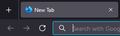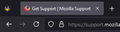"New Tab" button doesn't stay in the same position after restarting the browser
After an update, Firefox messed up my toolbar configuration. After resetting everything back to normal, just one thing doesn't want to stay where it's placed: the "new tab" button a.k.a. the "plus sign". I want the button to be to the right of my open tabs (screenshot no. 2) but after closing and opening Firefox again, the button simply jumps back to the left (screenshot no. 1). So I go to (Right Click) > "Customize Toolbar..." > (Drag the button to the right) and it works, only until I restart Firefox again. Is there anything I can do to make my changes stable?
(One more thing: there is this "List All Tabs" button, which can't be removed, how could I remove it?)
Firefox Version: Developer Edition; 132.0b3 (64-bit); aurora update channel
Επιλεγμένη λύση
As for the "New Tab" bug - it was resolved after I pressed "Restore defaults" and put everything that I needed back to their places.
The main issue now is the removal of "List All Tabs" button. I've found this guide on how to remove it: Reddit Post
Ανάγνωση απάντησης σε πλαίσιο 👍 1Όλες οι απαντήσεις (1)
Επιλεγμένη λύση
As for the "New Tab" bug - it was resolved after I pressed "Restore defaults" and put everything that I needed back to their places.
The main issue now is the removal of "List All Tabs" button. I've found this guide on how to remove it: Reddit Post