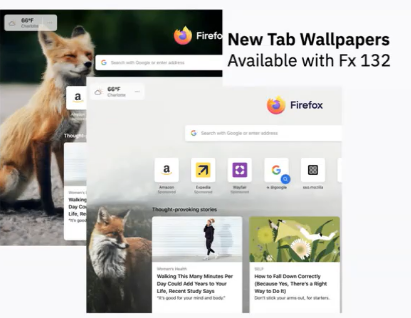Where can I find the special edition wallpapers?
I opened up my pc and launched firefox, and then firefox told me that its 20 years and that I can get a special edition wallpaper, I followed the instructions: New tab -> Settings, but I can't find the special edition wallpaper in the settings. Where can I find it?
Όλες οι απαντήσεις (3)
Right, there should be new wallpapers with a fox in the Photos section.
The instructions for seeing the specials edition wallpaper seem to assume that one has not changed the behavior of a newly created tab.
It seems that you can preview the wallpapers by entering "about:home" into the URL/search bar, and pressing Enter.
Here are the steps that allowed me to reset the behavior of a new tab to the default behavior, so I see the wallpaper on a new tab:
1) Select Firefox's "Tools" pull down menu 2) Choose "Settings", 3) Select the "Home" item on the left side of the screen, 4 Find the "New Windows and Tabs" section, that section contains a "New Tabs" option that should be set to "Firefox Home (Default)".
Speaking for myself, and I only tried this on a Windows system.
Steven
Neko said
..then firefox told me that its 20 years
22 years actually (September 23, 2002) as 20 years ago was when Firefox Releases got to version 1.0 on November 9, 2024.