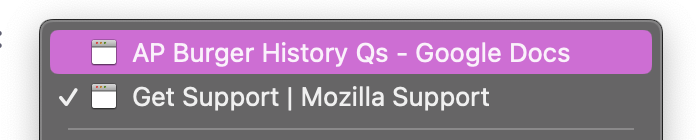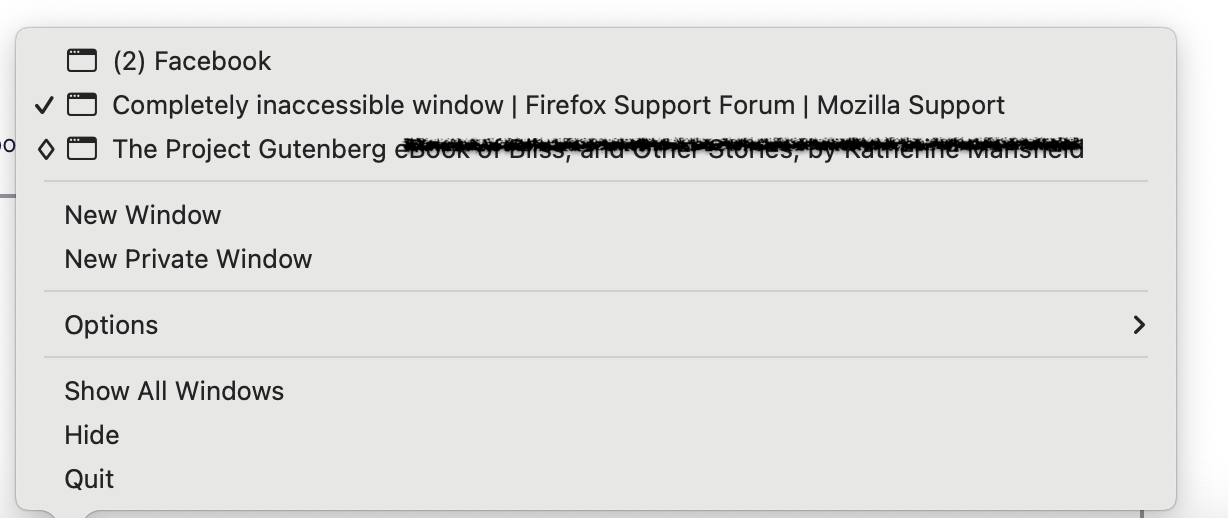Completely inaccessible window
My computer died about three days ago, and firefox had three windows open. When I rebooted the computer again, firefox automatically started up, and the flyout panel thing that shows up when you right click on an app claimed that all three windows returned. However, only two of them were actually accessible, and clicking on the app to move between them and the F3 window confirmed this. Clicking on the third window accomplishes nothing, reveals nothing, and just moves the little checkmark around in that flyout panel. Closing the other two windows before restarting firefox does not open a new window because it thinks one is already there, but I cannot in any way see or access it outside of its label in the flyout panel. Even hitting "Show All Windows" just shows the window I am typing this in. What am I supposed to do here?
Επιλεγμένη λύση
There's nothing that I dont have saved to the cloud, I just want to get rid of the phantom window that doesnt exist so firefox can operate normally. Firefox still thinks that the window that didn't return with the other two is there.
Ανάγνωση απάντησης σε πλαίσιο 👍 0Όλες οι απαντήσεις (3)
When a computer crashes anything opened will be corrupted or lost and there's nothing Firefox forum can do at thus point.
Επιλεγμένη λύση
There's nothing that I dont have saved to the cloud, I just want to get rid of the phantom window that doesnt exist so firefox can operate normally. Firefox still thinks that the window that didn't return with the other two is there.
Anyone have any luck addressing this?
I have this same thing going on. In the screenshot, the first line is the phantom window. I can't get it to open, and I can't get rid of it. The 2nd line is obviously this window, and the 3rd line is for a window I also have open that works normally. This is on my MacBook Air