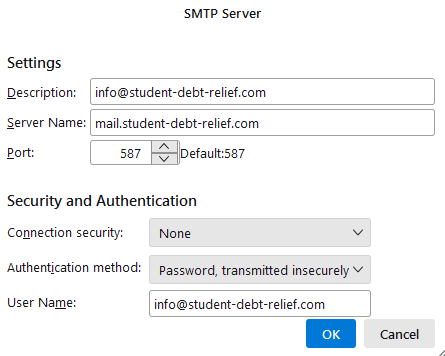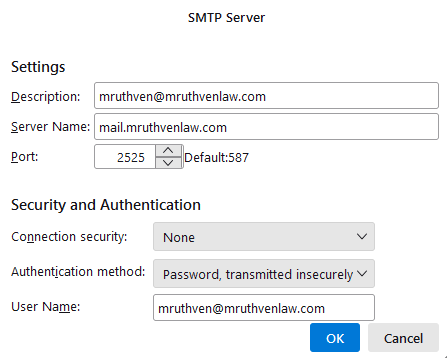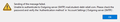Problems with SMTP settings
In Thunderbird I see two methods of accessing/editing SMTP settings for email accounts.
1. Using the "Outgoing Server (SMTP)" which displays all the email accounts in a list. You then select one and click "Edit" to view or edit it.
2. On each email account page there is an "Edit SMTP server" button. Click that to view or edit the SMTP settings for that account.
I'm seeing two problems:
1 - The settings made using #1 above don't carry over into what I see using #2 above.
2 - Using method #2 above, changing the SMTP settings for my newest email account also changes the settings (seen using #2 above) on one other email account. And vice-versa.
What could be causing this?
Όλες οι απαντήσεις (16)
mwrr said
In Thunderbird I see two methods of accessing/editing SMTP settings for email accounts. 1. Using the "Outgoing Server (SMTP)" which displays all the email accounts in a list. You then select one and click "Edit" to view or edit it.
The canonical list of available SMTP servers)
2. On each email account page there is an "Edit SMTP server" button. Click that to view or edit the SMTP settings for that account.
Which opens the SMTP server associated with that identity in Outgoing server (SMTP). Due to the way outgoing servers are actually associated with an identity, not an account, the same SMTP can be used for multiple identities. It is one of the reasons you will see almost every discussion in these forums about SMTP suggesting the use of unique SMTP names for each entry in outgoing server (SMTP) do you know which is associated with when Identity.
I'm seeing two problems:
1 - The settings made using #1 above don't carry over into what I see using #2 above.
Yet the outgoing server (SMTP) is the canonical list from which the SMTPs you can choose for an identity is populated.
2 - Using method #2 above, changing the SMTP settings for my newest email account also changes the settings (seen using #2 above) on one other email account. And vice-versa.
As I said above. Change the names so each is unique and then you can stop using the same SMTP entry on multiple accounts and all the apparent issues will go away.
What could be causing this?
I think I have provided the reason. Duplication and non unique names for outgoing servers
I'm not clear what you mean by "names". Is that the same as the "Description" I see for each SMTP account?
If so, I gave each of those two SMTP accounts unique Descriptions.
Yes, names are the descriptions, Think of the SMTP pane as the list of available SMTP servers, and the account pane is merely pointing to one of the entries in the list. If you find that changing an SMTP entry for one account causes it to 'appear' to also change another account, that is indicating that you are using two accounts for one SMTP server setting - which will cause errors when sending a message.
>that is indicating that you are using two accounts for one SMTP server setting<
Using the "Outgoing Server (SMTP)" method, the two SMTP server settings don't look the same to me. One Server Name is "mail.mruthvenlaw.com" and the other is "mail.student-debt-relief.com".
I am unclear on whatever your problem is. To get confirmation here of your situation, you need to post four screenshots: - each of your two SMTP server settings pane - each of your account panes (the ones that show the link to the SMTP server)
Here you are...
I see the problem. You have the accounts pointing to the default server. That means it is correct for one and not the other. To avoid confusion, always name and use the defined server. So, Click the edit button on the account pane for each, and select the SMTP serer with the description that matches that account.
Actually, there's a down-arrow to the right of the SMTP server name, I clicked that and selected the correct server for both accounts. However, I still can't send from "info@student-debt-relief.com".
Ok, that's a different problem. If you want assistance, you will need to post complete error message. You are attempting to send with no security and is often part of the issue - but I'll wait until you share more.
Here's the error message.
My guess is the email provider wants password security, such as STARTTLS or SSL/TLS. Often, port 587 goes with STARTTLS. You could try both and if neither works, contact your email provider for specifics.
I tried both and neither works for this new email account (mail.student-debt-relief.com). Strange thing is that other (older) email accounts do work. They are all provided by siteground.
Did you contact siteground? Did you check their website for settings? I found this:
https://www.siteground.com/tutorials/email/mozilla-thunderbird/
Thanks. I just got back from the hospital after a medical procedure, so I'll check that out later.
I have a new but similar problem. I have two long-established email accounts, both provided by siteground. I've used both successfully for years. Now, one still works for sending and one doesn't. I've checked the SMTP settings for both and they are the same, except of course for Description and Server Name.
Thanks, for answering it