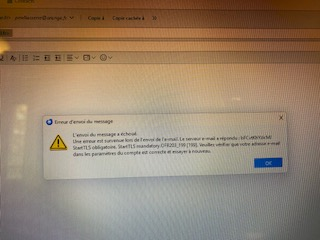MA MESSAGERIE SORTANTE NE FONCTIONNE PAS
Mes messages sortants ne fonctionnent pas j'ai un message d'erreur: bFCvtKhYzlcMJ START tls obligatoire start TLS mandatory OFR203_199 merci de votre aide
Όλες οι απαντήσεις (8)
Please send a screenshot of the message. Thanks.
Je vous transmets la photo du message d'erreur
My fault. I should've asked for it to be in focus. Please use the tutorial at - https://support.mozilla.org/en-US/kb/how-do-i-create-screenshot-my-problem
.oOo.
C'est ma faute. J'aurais dû demander qu'il soit au point. Veuillez utiliser le didacticiel à l'adresse suivante : https://support.mozilla.org/en-US/kb/how-do-i-create-screenshot-my-problem
Je vous transmets la capture d'écran
Under your server settings in 'Account Settings' (use the Hamburger icon at the top right) for the account, you need to check that the Connection Security is set to StartTLS from the drop down.
It would be a good idea to check all the settings by comparing them with those published officially by your Email Provider.
.oOo.
Dans les paramètres de votre serveur, dans « Paramètres du compte », vous devez vérifier que la sécurité de connexion est définie sur StartTLS dans le menu déroulant.
Il serait judicieux de vérifier tous les paramètres en les comparant à ceux publiés officiellement par votre fournisseur de messagerie.
Bonsoir merci pour votre réponse j'ai mis StartTLS mais ça ne fonctionne pas , quels autres paramètres dois-je changer merci
You would need to access your Email Provider's official settings page and check the settings (including the ports) for both incoming and outgoing servers. That would be the first thing.
Dominique Lasserre said
My outgoing messages do not work I have an error message: bFCvtKhYzlcMJ START tls mandatory start TLS mandatory OFR203_199 thank you for your help merci de votre aide
The error from Orange says you must connect to the smtp with TLS security. The recommended settings for the Outgoing Server (SMTP) in Account Settings are:
smtp.orange.fr, port 465, SSL/TLS security, authentication = normal password, User Name = email address.