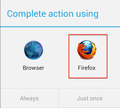how do I make FireFox my default browser?
At&t Samsung galaxy s4. Android 4.? operating system. Jellybean.
At&t Samsung galaxy s4. Android 4.? operating system. Jellybean.
Όλες οι απαντήσεις (1)
Step 1: Clear the current browser that opens links
- Open the Settings application and tap on Apps. (On some versions of Android this button is labelled "Applications" and you may have to tap on Manage applications before the next step.)
- Tap on the All tab.
See image: https://support.cdn.mozilla.net/media/uploads/images/2013-09-30-11-13-52-2bb2b5.png
- Android ICS Manage Apps
- Tap on the current browser that opens links. This is usually the default browser which is called "Browser" or "Internet".
- Tap on Clear defaults to prevent this browser from opening links by default. If "Clear defaults" is greyed out, then either you have not installed another browser or you have installed another browser like Opera and it is set to be the default browser. If you have installed another browser, go back to the previous step and repeat with the default browser.
See image: https://support.cdn.mozilla.net/media/uploads/images/2013-09-30-11-14-15-be7950.png
Android ICS Clear defaults Step 2:
- Set Firefox to be the default browser for opening links
- Open a link in an Android application like the Mail application.
- Tap on Firefox and then tap on Always.
See image: https://support.cdn.mozilla.net/media/uploads/images/2013-09-30-11-14-51-0b054b.png
- Android ICS Complete Action using Firefox Always just showing stock and FF
Report if this helped ! Thanks!