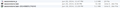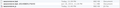Tabs will not restore from last session in FF v30.0 Mac OSX
Was able to locate and copy onto external drive sessionstore.bak and sessionstore.js. Have not closed and re-opened FF yet. Please provide clear and easy to understand step-by-step instructions on restoring my last session in mac OSX (Mavericks).
Also, is there a way to see my tabs before they are restored to make sure they are there?
Modified
All Replies (19)
With the proper sessionstore.js file in the Firefox profile folder you should be able to access that session in Firefox.
You can use this button to go to the currently used Firefox profile folder:
- Help > Troubleshooting Information > Profile Directory: Show Folder (Linux: Open Directory; Mac: Show in Finder)
You can check for "History > Recently Closed Tabs/Windows".
Please provide step-by-step instructions how to access the session, not a general statement that does me no good!
You only need to go to the Firefox profile folder and copy the saved sessionstore.js file to this folder.
If might be best to first set Firefox to reopen pages from the previous session automatically.
- Firefox > Preferences > General > Startup: "When Firefox Starts":
"Show my windows and tabs from last time"
As I stated above, I already went to the profile folder and copied sessionstore.bak and sessionstore.js to an external drive (see first screen shot attached below).
I then set it to "Show my windows and tabs from last time" as you had instructed and then closed and re-opened FF and the only session that came up was the last one, not the previous one that has my lost tabs! Does the sessionstore.bak store tabs to previous sessions or does sessionstore.js??? The sessionstore.bak has a time stamp on it before I lost the tabs. I am also attaching a screen shot of the files in my profile folder now. Pls advise.
Make sure that Firefox is closed (Firefox > Quit) when you copy the sessionstore.js file to the profile folder.
When Firefox is started then Firefox renames the sessionstore.js file to sessionstore.bak to make it possible to restore the previous session at any time during the current session (History > Restore Previous Session) and creates a new sessionstore.js file for the current session.
So I followed your instructions & copied the saved sessionstore.js from the external drive and pasted it into the profile folder and the same session (not the previous one I wanted) came back up. Unless I did something wrong, could I assume the saved sessionstore.js was already overwritten when I had to reboot a couple times? Is there any way to view the website in that saved file somehow to see?
You can open the sessionstore.js file in the Scratchpad (Firefox/Tools > Web Developer) and click the "Pretty Print" button to format the content to make it easier to inspect its content.
Ok, copied and pasted sessionstore.js on line 1 in Scratchpad and then clicked 'Pretty Print' and noting happened. Again, please be more detailed (listing each and every step) in your instructions so I don't have to spend an hour guessing. I have no idea how to use any of these things and don't know if I'm doing it right or not!
Modified
anyone there?
Does Firefox format the file to multiple lines when you click "Pretty Print"?
If not then there is likely a problem with the JSON backup.
Like I said, nothing happens when I paste the sessionstore.js into pp. Maybe I'm doing it wrong. Pls advise.
You need to use "File > Open File" in the Scratchpad. Then you should see the content of the JSON backup as one long line. If you click the "Pretty Print" button then Firefox should add line breaks and format the file to show each object member on a separate line. That way it is easier to browse the file or save the file under another name an use another text editor.
anyone there??
If you use the Time Machine on your Mac then try to restore an older version of the sessionstore.js file.
You can use this button to go to the currently used Firefox profile folder:
- Help > Troubleshooting Information > Profile Directory: Show Folder (Linux: Open Directory; Mac: Show in Finder)
Unfortunately did not use time machine. Now what, give up? I still have the sessionstore.js folder saved on my flashdrive. Pls advise what else can be done.
Helloo?
If you place a sessionstore file with the sessionstore.js name in the current profile folder then you should be able to open or access that session via the about:sessionrestore page or via "History > Recently Closed Tabs/Windows" if the startup setting isn't "Show my windows and tabs from last time".
So you just have to try if it works and if not then the session is likely lost.
Startup setting is set to " Show my windows and tabs from last time" right now. Should I change it to "Show my home page" and if the tabs do not restore, then it's likely over-written, correct?
please advise