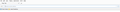How to restore Firefox custom search bar
I'm using Firefox 37.0.1 and for some reason my custom search bar is gone. It was there last time I was online and I don't think I did anything to remove it. I used to be able to change the search engine over to Youtube, Wikipedia, Amazon and what have you but now it only searches Google. I checked this page: https://support.mozilla.org/en-US/kb/use-search-bar-firefox-and-manage-search-engines#w_hide-search-engines but it didn't help. Does anyone know how to get it back? I think I need to do something with the about:config page but I don't want to mess with that without asking someone who knows what they're doing first (read: not me XD). I've added a screenshot of what my search bar looks like now. Thanks
All Replies (3)
Try the following and see if it works:
Click on the menu icon (three bars) in the top-right corner, and choose "customize". You should see the search bar somewhere in the window, and can drag it back to next to what is shown in the picture. The article Customize Firefox controls, buttons and toolbars also has instructions one how to do this.
If missing items are in the Customize palette then drag them back from the Customize window on the toolbar If you do not see an item on a toolbar and in the Customize palette then click the Restore Defaults button to restore the default toolbar setup.
The customize option worked. :) Thanks!