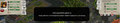How I can allow always and for all sites full-screen mode?
How I can allow always and for all sites full-screen mode? And I want choose anywhere option "never show notification about full-screen mode" (screenshot attached)
RUS Как я могу всегда разрешить и для всех сайтов полноэкранный режим? И я хочу выбрать где-нибудь опцию "никогда не показывать уведомление о полноэкранном режиме" (скриншот приложен)
All Replies (2)
See if these articles can help you.
There is a preference setting on the about:config page that is meant for developers and testers to make this possible, but it is not meant for normal users.
- full-screen-api.approval-required = false
You can open the about:config page via the location/address bar. You can accept the warning and click "I'll be careful" to continue.