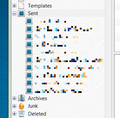How do I show my unified sent messages
How do I show all my sent messages which appear in separate folders as one unified list under SENT?
Chosen solution
IIRC, you need to first select a folder appropriate to hold a Saved Search. Mine are all in Local Folders.
I rarely use Unified myself and I hadn't noticed any issue with Sent. I'll check it later when I have Thunderbird in front of me. I can't see why it shouldn't be offered under Unified view. Do any of your Sent folders have custom names, such as "Sent Items"?
Read this answer in context 👍 0All Replies (5)
Have you tried View|Folders|Unified?
If you don't want to use this view, but still want your Sent folders gathered, try a Saved Search folder.
I am already set up for view>folders>unified. All my other top folders (inbox etc) are unified. I dont seem to have the menu option the kb refers to --see attachment I am on v 38.4.0
Chosen Solution
IIRC, you need to first select a folder appropriate to hold a Saved Search. Mine are all in Local Folders.
I rarely use Unified myself and I hadn't noticed any issue with Sent. I'll check it later when I have Thunderbird in front of me. I can't see why it shouldn't be offered under Unified view. Do any of your Sent folders have custom names, such as "Sent Items"?
Modified
My Unified Sent folder correctly shows all the various Sent folders. (See attached.)
If you right-click the top-level virtual Sent folder and select its Properties, you'll see it's just another Saved Search. You can check its list of connected folders to make sure it is collecting from all the relevant folders.
Thanks . That worked like a charm