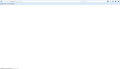No pages loading in spite of clearing cookies & cache, restoring factory settings, and uninstalling/reainstalling.
After the most recent version 44 update, I am no longer able to load any websites under most circumstances. The VAST majority of sites fail to load at all (showing "Looking up www.________.com"); while some sites will occasionally load partially but fail to load completely (Deviantart sometimes loads the page theme, but no pictures show up and most links don't work, and it also gets stuck on loading specific portions of the site, such as "dapxl.com").
This has been a problem since the update, but it wasn't beforehand. I have tried clearing the cache and cookies, restoring factory settings, disabling all addons, uninstalling and reinstalling, setting all settings to default, checking to make sure the theme is default, and more, and nothing has worked.
I've found that it will only load websites if I start it in Firefox Safe Mode. It also works if I then click in the same menu and reenable add-ons and restart from safe mode, but only for the following session. If I close Firefox normally and reopen it, it no longer works again.
Chosen solution
The problem seems to have resolved randomly without me doing anything noticeable, before I had a chance to attempt computer safe mode. Literally the only unusual thing I did was unplug and replug in my Plantronics GameCom 780 headset, but I have no idea why that might even possibly conflict with Firefox. Otherwise, it's possible there may have been a small patch released somewhere that I didn't notice.
Thanks for the help, at least!
Read this answer in context 👍 0All Replies (15)
Type about:addons<enter> in the address bar to open the Add-ons Manager. Hot key; <Control>(Mac=<Command>) <Shift> A)
On the left side of the page, select Appearance. Then select Default.
Type about:preferences#advanced<Enter> in the address bar.
Under Advanced, Select General. Look for and turn off Use Hardware Acceleration.
Poke around safe web sites. Are there any problems?
Appearance was already set to default, and hardware acceleration was already off, unfortunately.
Thanks for the prompt response, though.
As a test, disable your protection programs.
FredMcD said
As a test, disable your protection programs.
Unfortunately, there was no effect.
However, by toying around, I've discovered that everything runs perfectly fine for a single session if I go into Firefox Safe Mode, but then manually select "Restart with Add-ons Enabled" from Firefox safe mode. Any add-on can be automatically enabled and yet Firefox will still work during that session, so I don't believe it's an add-on problem. If I close that session and reopen Firefox after that, however, it no longer works again (continues doing the same thing as the original complaint) unless I follow the exact same procedure.
Type about:support in the address bar and press Enter. Under the main banner, press the button; Copy Text To Clipboard.. Then in the reply box at the bottom of this page, do a right click in the box and select Paste. This will show us your system details. No Personal Information Is Collected.
Application Basics
Name: Firefox Version: 44.0 Build ID: 20160123151951 Update Channel: release User Agent: Mozilla/5.0 (Windows NT 6.1; WOW64; rv:44.0) Gecko/20100101 Firefox/44.0 Multiprocess Windows: 0/1 (default: false) Safe Mode: false
Crash Reports for the Last 3 Days
All Crash Reports
Extensions
Name: Adblock Plus Version: 2.7.1 Enabled: true ID: {d10d0bf8-f5b5-c8b4-a8b2-2b9879e08c5d}
Name: Advanced Cookie Manager Version: 5.10 Enabled: true ID: cookiemgr@jayapal.com
Name: Flash Video Downloader - YouTube HD Download [4K] Version: 9.1.0 Enabled: true ID: artur.dubovoy@gmail.com
Name: Status-4-Evar Version: 2015.11.16.23.1-signed.1-let-fixed Enabled: true ID: status4evar@caligonstudios.com
Name: Troubleshooter Version: 1.1a.1-signed Enabled: true ID: troubleshooter@mozilla.org
Name: Adobe Acrobat - Create PDF Version: 2.0 Enabled: false ID: web2pdfextension@web2pdf.adobedotcom
Name: CacheViewer Continued Version: 0.9.4.1 Enabled: false ID: {30E08C68-889E-11E0-95EF-DA7E4824019B}
Name: FxClickOnce Version: 0.1.1-signed Enabled: false ID: fxclickonce@rushyo.com
Name: Session Manager Version: 0.8.1.9 Enabled: false ID: {1280606b-2510-4fe0-97ef-9b5a22eafe30}
Name: Skype Click to Call Version: 6.13.0.13771 Enabled: false ID: {82AF8DCA-6DE9-405D-BD5E-43525BDAD38A}
Graphics
Adapter Description: NVIDIA GeForce GTX 750 Ti Adapter Drivers: nvd3dumx,nvwgf2umx,nvwgf2umx nvd3dum,nvwgf2um,nvwgf2um Adapter RAM: 2048 Asynchronous Pan/Zoom: none Device ID: 0x1380 DirectWrite Enabled: false (6.2.9200.17568) Driver Date: 1-22-2016 Driver Version: 10.18.13.6175 GPU #2 Active: false GPU Accelerated Windows: 0/1 Basic (OMTC) Subsys ID: 37513842 Supports Hardware H264 Decoding: No; Hardware video decoding disabled or blacklisted Vendor ID: 0x10de WebGL Renderer: Google Inc. -- ANGLE (NVIDIA GeForce GTX 750 Ti Direct3D11 vs_5_0 ps_5_0) windowLayerManagerRemote: true AzureCanvasBackend: skia AzureContentBackend: cairo AzureFallbackCanvasBackend: cairo AzureSkiaAccelerated: 0
Important Modified Preferences
accessibility.typeaheadfind.flashBar: 0 browser.cache.disk.capacity: 358400 browser.cache.disk.filesystem_reported: 1 browser.cache.disk.hashstats_reported: 1 browser.cache.disk.smart_size.first_run: false browser.cache.disk.smart_size.use_old_max: false browser.cache.frecency_experiment: 2 browser.download.importedFromSqlite: true browser.download.manager.alertOnEXEOpen: true browser.download.useDownloadDir: false browser.places.smartBookmarksVersion: 7 browser.sessionstore.upgradeBackup.latestBuildID: 20160123151951 browser.startup.homepage_override.buildID: 20160123151951 browser.startup.homepage_override.mstone: 44.0 browser.urlbar.userMadeSearchSuggestionsChoice: true dom.apps.reset-permissions: true dom.mozApps.used: true extensions.lastAppVersion: 44.0 font.internaluseonly.changed: false gfx.crash-guard.d3d11layers.appVersion: 43.0.3 gfx.crash-guard.d3d11layers.deviceID: 0x1380 gfx.crash-guard.d3d11layers.driverVersion: 10.18.13.6143 gfx.crash-guard.d3d11layers.feature-d2d: true gfx.crash-guard.d3d11layers.feature-d3d11: true gfx.crash-guard.glcontext.appVersion: 44.0 gfx.crash-guard.glcontext.deviceID: 0x1380 gfx.crash-guard.glcontext.driverVersion: 10.18.13.6175 gfx.crash-guard.glcontext.gfx.driver-init.direct3d11-angle: true gfx.crash-guard.glcontext.gfx.driver-init.webgl-angle: true gfx.crash-guard.glcontext.gfx.driver-init.webgl-angle-force-d3d11: false gfx.crash-guard.glcontext.gfx.driver-init.webgl-angle-force-warp: false gfx.crash-guard.glcontext.gfx.driver-init.webgl-angle-try-d3d11: true gfx.crash-guard.status.d3d11layers: 2 gfx.crash-guard.status.d3d9video: 2 gfx.crash-guard.status.glcontext: 2 gfx.direct2d.disabled: true gfx.direct3d.last_used_feature_level_idx: 0 gfx.driver-init.appVersion: 42.0 gfx.driver-init.deviceID: 0x1380 gfx.driver-init.driverVersion: 10.18.13.5906 gfx.driver-init.feature-d2d: true gfx.driver-init.feature-d3d11: true gfx.driver-init.status: 2 layers.acceleration.disabled: true media.gmp-eme-adobe.abi: x86-msvc-x64 media.gmp-eme-adobe.lastUpdate: 1454277606 media.gmp-eme-adobe.version: 15 media.gmp-gmpopenh264.abi: x86-msvc-x64 media.gmp-gmpopenh264.enabled: true media.gmp-gmpopenh264.lastUpdate: 1454277606 media.gmp-gmpopenh264.version: 1.5.3 media.gmp-manager.buildID: 20160123151951 media.gmp-manager.lastCheck: 1454366414 media.hardware-video-decoding.failed: false media.youtube-ua.override.to: 43 network.auth.allow-subresource-auth: 2 network.cookie.prefsMigrated: true network.predictor.cleaned-up: true places.database.lastMaintenance: 1454362848 places.history.expiration.transient_current_max_pages: 104858 plugin.disable_full_page_plugin_for_types: application/pdf plugin.importedState: true plugin.state.flash: 1 plugin.state.java: 0 plugin.state.np32dsw: 1 plugin.state.npadobeaamdetect: 1 plugin.state.npbattlelog: 1 plugin.state.npctrl: 1 plugin.state.npdeployjava: 0 plugin.state.npdivx: 1 plugin.state.npgoogleupdate: 1 plugin.state.npnv3dv: 1 plugin.state.npnv3dvstreaming: 1 plugin.state.npnxgameus: 1 plugin.state.npovshelper: 1 plugin.state.nppdf: 1 plugin.state.nppl: 1 plugin.state.npqtplugin: 1 plugin.state.nprndlchromebrowserrecordext: 0 plugin.state.nprndlhtml5videoshim: 0 plugin.state.nprndlpepperflashvideoshim: 0 plugin.state.nprpplugin: 0 plugin.state.npunity3d: 1 plugin.state.npvlc: 1 plugin.state.npwacom: 1 plugin.state.npystate: 1 print.printer_HP_Photosmart_7520_series_(Network).print_bgcolor: false print.printer_HP_Photosmart_7520_series_(Network).print_bgimages: false print.printer_HP_Photosmart_7520_series_(Network).print_colorspace: print.printer_HP_Photosmart_7520_series_(Network).print_command: print.printer_HP_Photosmart_7520_series_(Network).print_downloadfonts: false print.printer_HP_Photosmart_7520_series_(Network).print_duplex: 1515870810 print.printer_HP_Photosmart_7520_series_(Network).print_edge_bottom: 0 print.printer_HP_Photosmart_7520_series_(Network).print_edge_left: 0 print.printer_HP_Photosmart_7520_series_(Network).print_edge_right: 0 print.printer_HP_Photosmart_7520_series_(Network).print_edge_top: 0 print.printer_HP_Photosmart_7520_series_(Network).print_evenpages: true print.printer_HP_Photosmart_7520_series_(Network).print_footercenter: print.printer_HP_Photosmart_7520_series_(Network).print_footerleft: &PT print.printer_HP_Photosmart_7520_series_(Network).print_footerright: &D print.printer_HP_Photosmart_7520_series_(Network).print_headercenter: print.printer_HP_Photosmart_7520_series_(Network).print_headerleft: &T print.printer_HP_Photosmart_7520_series_(Network).print_headerright: &U print.printer_HP_Photosmart_7520_series_(Network).print_in_color: true print.printer_HP_Photosmart_7520_series_(Network).print_margin_bottom: 0.5 print.printer_HP_Photosmart_7520_series_(Network).print_margin_left: 0.5 print.printer_HP_Photosmart_7520_series_(Network).print_margin_right: 0.5 print.printer_HP_Photosmart_7520_series_(Network).print_margin_top: 0.5 print.printer_HP_Photosmart_7520_series_(Network).print_oddpages: true print.printer_HP_Photosmart_7520_series_(Network).print_orientation: 0 print.printer_HP_Photosmart_7520_series_(Network).print_page_delay: 50 print.printer_HP_Photosmart_7520_series_(Network).print_paper_data: 1 print.printer_HP_Photosmart_7520_series_(Network).print_paper_height: 11.00 print.printer_HP_Photosmart_7520_series_(Network).print_paper_name: print.printer_HP_Photosmart_7520_series_(Network).print_paper_size_type: 0 print.printer_HP_Photosmart_7520_series_(Network).print_paper_size_unit: 0 print.printer_HP_Photosmart_7520_series_(Network).print_paper_width: 8.50 print.printer_HP_Photosmart_7520_series_(Network).print_plex_name: print.printer_HP_Photosmart_7520_series_(Network).print_resolution: 1515870810 print.printer_HP_Photosmart_7520_series_(Network).print_resolution_name: print.printer_HP_Photosmart_7520_series_(Network).print_reversed: false print.printer_HP_Photosmart_7520_series_(Network).print_scaling: 1.00 print.printer_HP_Photosmart_7520_series_(Network).print_shrink_to_fit: true print.printer_HP_Photosmart_7520_series_(Network).print_to_file: false print.printer_HP_Photosmart_7520_series_(Network).print_unwriteable_margin_bottom: 0 print.printer_HP_Photosmart_7520_series_(Network).print_unwriteable_margin_left: 0 print.printer_HP_Photosmart_7520_series_(Network).print_unwriteable_margin_right: 0 print.printer_HP_Photosmart_7520_series_(Network).print_unwriteable_margin_top: 0 privacy.cpd.cache: false privacy.cpd.downloads: false privacy.cpd.formdata: false privacy.cpd.history: false privacy.cpd.sessions: false privacy.sanitize.migrateClearSavedPwdsOnExit: true privacy.sanitize.migrateFx3Prefs: true privacy.sanitize.timeSpan: 0 storage.vacuum.last.index: 1 storage.vacuum.last.places.sqlite: 1453340996
user.js Preferences
Your profile folder contains a user.js file, which includes preferences that were not created by Firefox.
Important Locked Preferences
JavaScript
Incremental GC: true
Accessibility
Activated: false Prevent Accessibility: 0
Library Versions
NSPR Expected minimum version: 4.11 Version in use: 4.11
NSS Expected minimum version: 3.21 Basic ECC Version in use: 3.21 Basic ECC
NSSSMIME Expected minimum version: 3.21 Basic ECC Version in use: 3.21 Basic ECC
NSSSSL Expected minimum version: 3.21 Basic ECC Version in use: 3.21 Basic ECC
NSSUTIL Expected minimum version: 3.21 Version in use: 3.21
Experimental Features
Naomonster said
Your profile folder contains a user.js file, which includes preferences that were not created by Firefox.
Type about:support in the address bar and press enter.
Under the page logo on the left side you will see Application Basics. Under this find Profile Folder. To it’s right press the button Show Folder. This will open your file browser to the current Firefox profile. Now Close Firefox.
Locate the user.js file. Then rename it. Restart Firefox.
No effect, unfortunately.
I've called the big guys to help you. Good luck.
As a last resort, this might work even if it doesnt it wont effect anything, I have tried it on various problems
Scroll down to where it talks about deleting cert8.db
Hope that helps
John
Sadly, still no luck. No effect on the problem.
Some problems occurs when your Internet security program was set to trust the previous version of Firefox, but no longer recognizes your updated version as trusted. Now how to fix the problem: To allow Firefox to connect to the Internet again;
- Make sure your Internet security software is up-to-date (i.e. you are running the latest version).
- Remove Firefox from your program's list of trusted or recognized programs. For detailed instructions, see
Configure firewalls so that Firefox can access the Internet. {web link}
Start your Computer in safe mode with networking. Then start Firefox. Try Safe web sites. Is the problem still there?
Chosen Solution
The problem seems to have resolved randomly without me doing anything noticeable, before I had a chance to attempt computer safe mode. Literally the only unusual thing I did was unplug and replug in my Plantronics GameCom 780 headset, but I have no idea why that might even possibly conflict with Firefox. Otherwise, it's possible there may have been a small patch released somewhere that I didn't notice.
Thanks for the help, at least!
That was very good work. Well Done. Please flag your last post as Solved Problem so others will know.
Well done glad its sorted :)