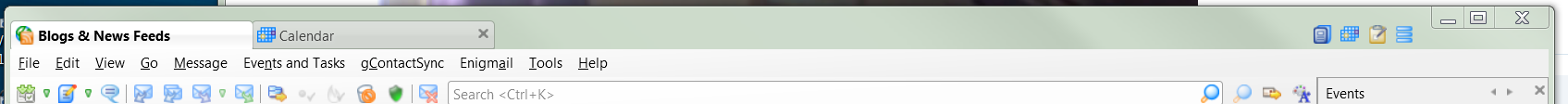Why do so many Thunderbird updates break appearance addons? Aero toolbars are virtually useless
In what I think is a significant number of thunderbird upgrades, appearance addons which provide solid backgrounds to the mail and menu toolbars are invalidated. I find this out when I restart Thunderbird after an update, and the mentioned toolbars are virtually invisible, as I have a dark (forest) wallpaper. The current update has just done this again, meaning that I either have to peer at the screen trying to see the toolbars, or look for an addon that fixes the problem - until the next update. Is there someone on the team that loves the aero effect so much that they pathologically seek to prevent addons that turn it off? I have a poor solution - don't install updates. Problem is, that will compromise my security. Thunderbird could easily knock Outlook off the perch if it were more predictable. I had a small business user who liked thunderbird until it hid windowing controls a few years ago. He's on outlook now, he needed something in which the controls didn't vanish because of an update. This is such a little problem with such a big impact - can this stop, please?
All Replies (5)
If you are using a different theme to the default, then this has nothing to do with Thunderbird.
Authors create addon themes and they are responsible for making sure they work with Thunderbird. This goes for all addons.
It might be helpful if you could explain a bit more. Aero is not used in Thunderbird unless you have it set via your windows display options on your computer. Post an image so the forum can see what the issue seems to be. What OS are you using and what version of Thunderbird?
Modified
Hi Toad-Hall, thank you for replying. I am using Thunderbird on an average windows 7 home premium machine, all I have done to the win7 standard theme is change the wallpapers to one of the MS included wallpapers, AU-wp3.jpg. No other appearance changes to any other part of the os.
I use two appearance addons with Thunderbird: Ignore Aero, and Rise of the tools. Ignore Aero stops the aero glass transparency being applied to the Thunderbird menu bar and toolbar. Rise of the tools moves the tabs line below the menu bar and toolbar. Almost every update of Thunderbird produces changes which break Ignore Aero, and the author updates it to make it compatible again. This time, due to the extent of changes in TB, the addon will need to be virtually completely re-written, and the author cannot commit the time atm. I don't understand what the pertinent frequent changes in TB are, and why they continually break Ignore Aero.
I hope the above is useful here.
When I install Thunderbird 45 a message box tells me that the two above named addons are not compatible and will be disabled. Then Thunderbird opens with transparent toolbar and menu bar, black only text labels, black only icons, without me choosing anything at all.
I will post screenshots if really needed, but to do so I will have to install TB45, grab a screenshot, then uninstall tb45 and reinstall tb38.7.2 to show you what I have had since tb 5, I think it was.
I am using win 7 hp64bit, and Thunderbird 38.7.2
Modified
This is one of those funny little problems that plagues others but I am unable to replicate.
My Thunderbird, on Windows 7, with Aero enabled but "turned down" looks like the attached. I can't abide the visual clutter of being able to see through title bars and so on. I am not interested in seeing a blurred and therefore unreadable version of the window behind.
I'm currently using the Phoenity Shredder theme, mainly because I like coloured icons (well, most of my add-ons bring along their own coloured icons and this makes the default grey ones look disabled). I use Aero only for frills like the peeks and the drop-shadows; other Windows desktop styles leave me struggling to work out what is active and what is inactive.
At home I use Linux where you have control over your desktop and its appearance. By contrast, Microsoft have been eroding user customization ever since Windows 7.
You do realize it is a simple switch in Windows to disable transparency.
A quick Google gave me these instructions. Why folk expect a product other than the one they paid for to fix their issues I have no idea. Windows causes the issue and Windows has settings to turn it off. Use them instead of trying to make 20 different programs work around the feature you do not like.
Modified