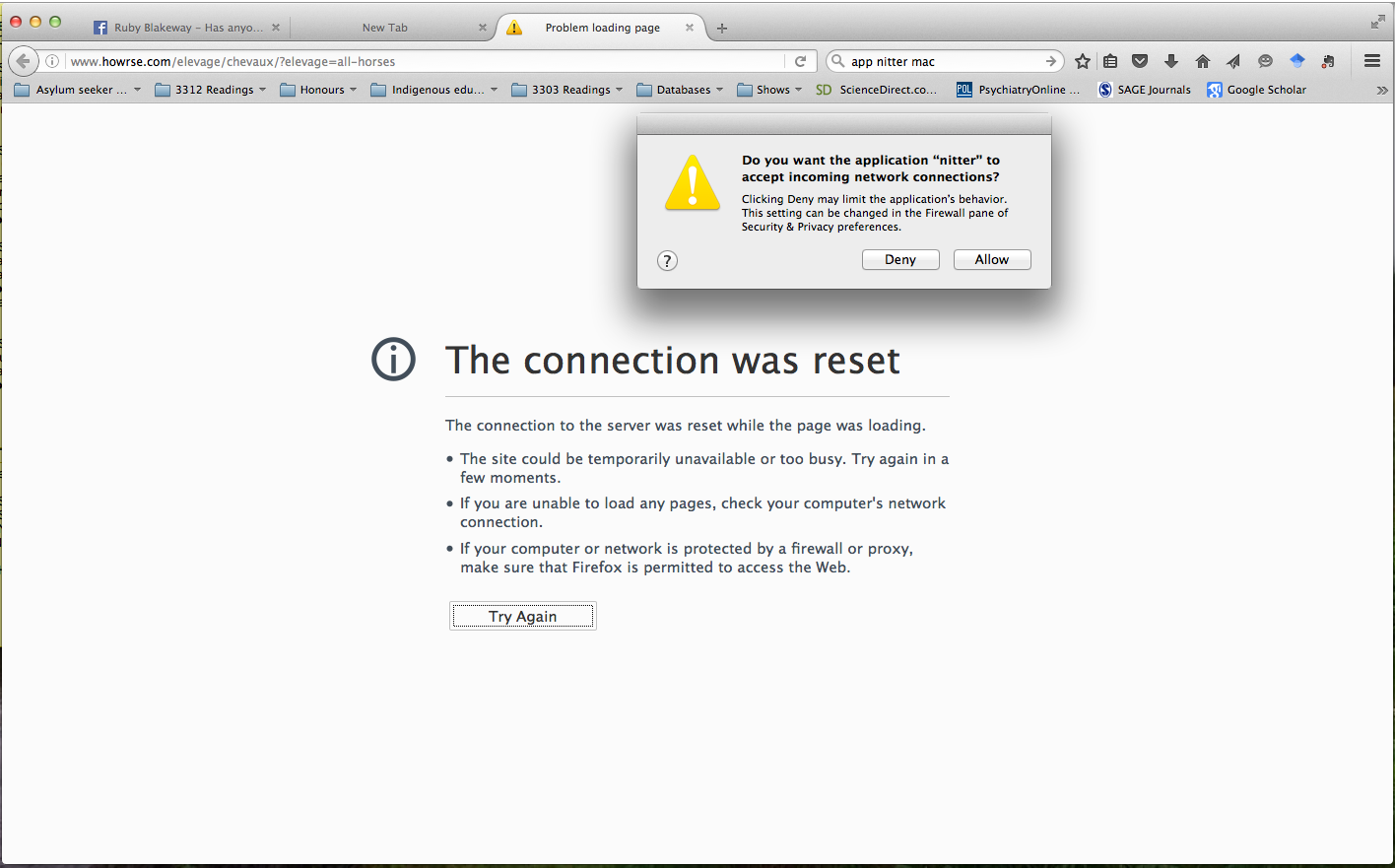I have the https only problem as well, but I don't have Avast and the save version of firefox still has the problem
My internet was working fine all day but since I got home from work all of my browsers won't load anything but https websites. I don't have Avast and I'm using the 'safe' version of Firefox and it's still a problem. I also checked my firewall and that's fine. Something about a an app called Histone came up just before the problem started, so I'm not sure if that's related. I've also tried restarting the computer.
Chosen solution
Mac Malware Scanners https://discussions.apple.com/message/29938930#29938930
You can also try https://www.malwarebytes.org/antimalware/mac/index.html
Read this answer in context 👍 1All Replies (7)
Start Firefox in Safe Mode {web Link} by holding down the <Shift>
(Mac=Options) key, and then starting Firefox.
A small dialog should appear. Click Start In Safe Mode (not Refresh).
Is the problem still there?
There is security software like Avast and Kaspersky and BitDefender and ESET that intercept secure connections and send their own certificate.
http://www.ehow.com/how_11385212_troubleshoot-reset-connection-firefox.html
https://support.mozilla.org/en-US/kb/server-not-found-connection-problem
https://support.mozilla.org/en-US/kb/firefox-cant-load-websites-other-browsers-can
https://support.mozilla.org/en-US/kb/secure-connection-failed-error-message
https://support.mozilla.org/en-US/kb/connection-untrusted-error-message
http://kb.mozillazine.org/Error_loading_websites
https://support.mozilla.org/kb/troubleshoot-SEC_ERROR_UNKNOWN_ISSUER
This Connection is Untrusted is sometimes caused because the computer system clock is wrong. Check the time / date / time zone settings.
As I mentioned before, I tried safe mode and I still have the problem. I also don't have any of that software.
I was able to access a non https website this morning until the notification in the picture came up and then it has stopped again. This is a different app from last night, both of which I have removed. I have also cleared cookies and the cache.
What is "nitter" ?
Did you check the links I posted?
I don't know what it is. I think it was some kind of malware. I got rid of it and still have the problem.
None of the links helped sorry
Chosen Solution
Mac Malware Scanners https://discussions.apple.com/message/29938930#29938930
You can also try https://www.malwarebytes.org/antimalware/mac/index.html
The instructions in the apple discussion worked, apparently I had something that had to be removed manually. Thanks for your help!
Glad to help. Safe Surfing. Malware loves to hide deep in your system. Remember to run the scanners every now and then.