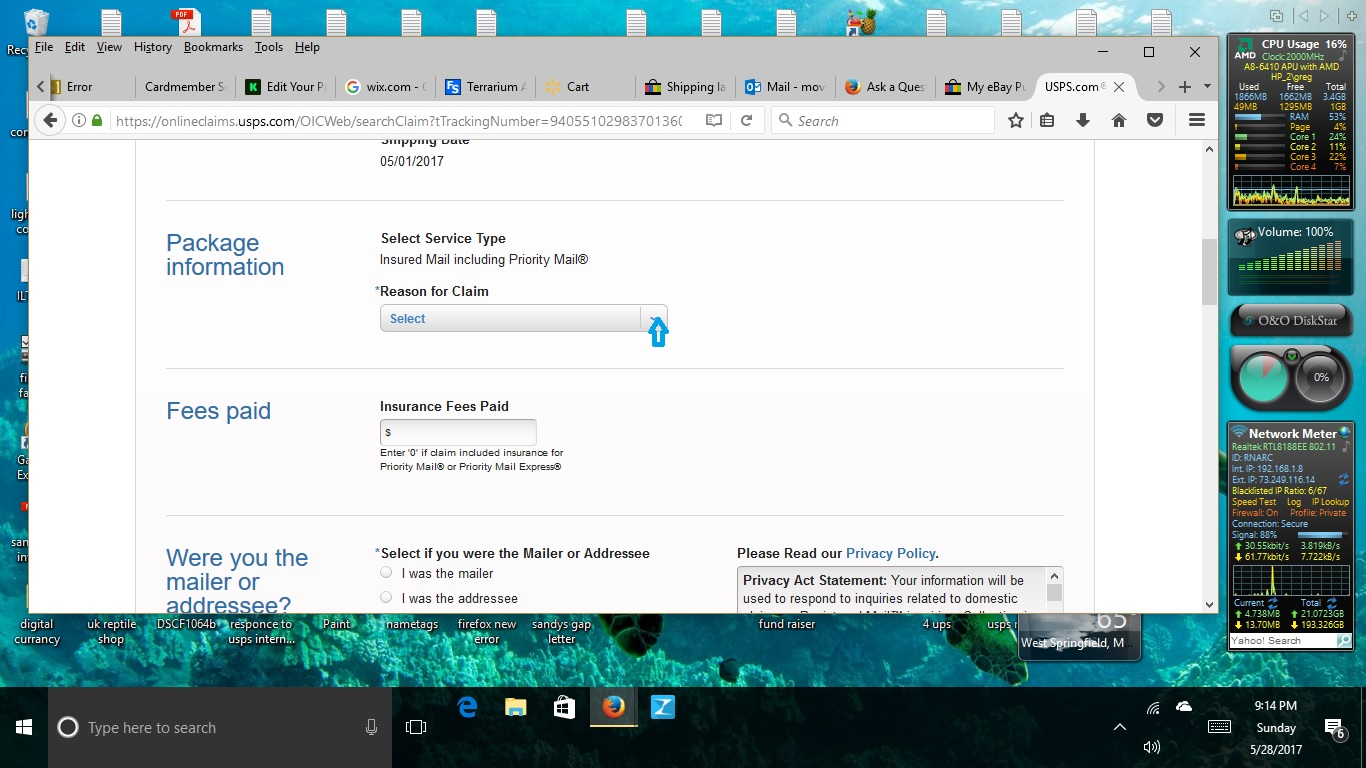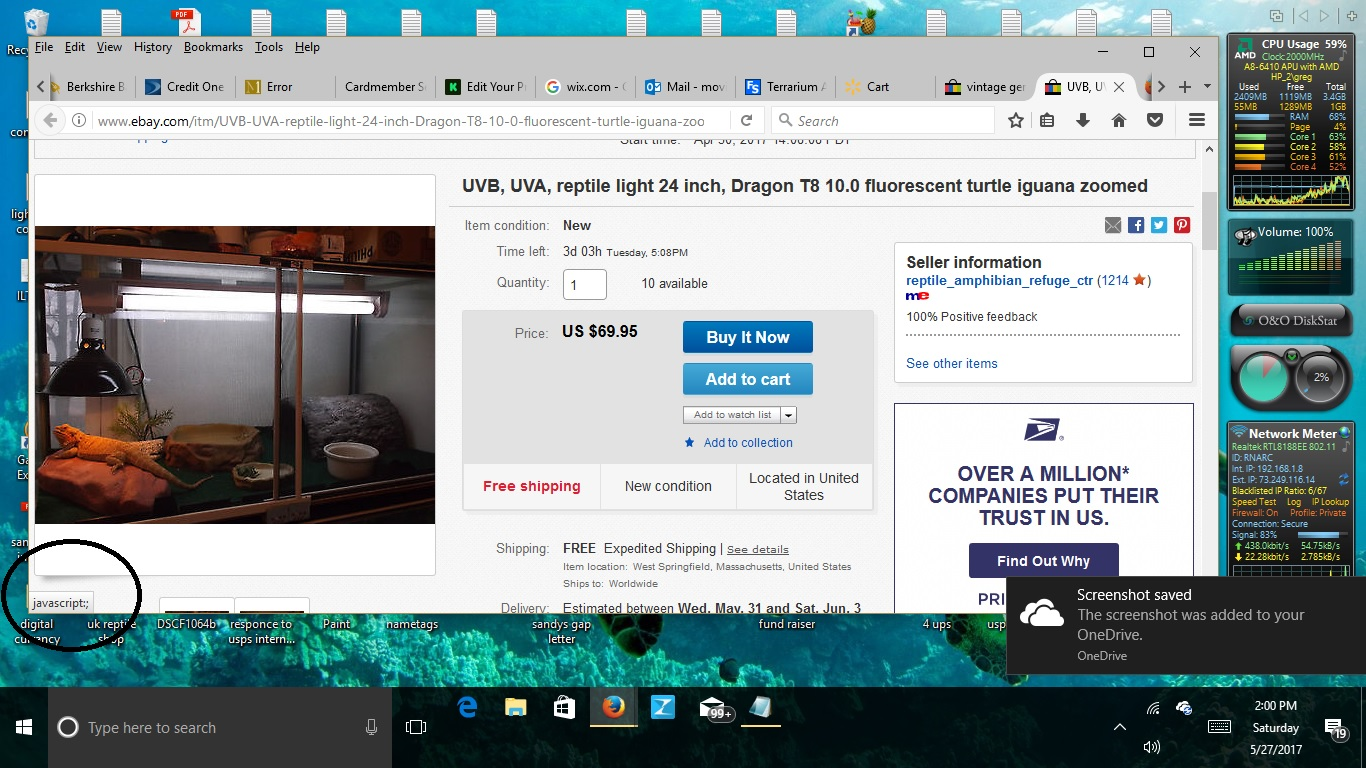can something in the about:config page cause a javascript error ?
can something in the about:config page cause a javascript error ? This error and another error in usps happened after a update, I only have windows defender for security. These errors are exclusive to firefox and only affect firefox. in the usps page you can see if you put the mouse on the drop down box ' reason for claim ' over ' select ' in firefox their is no longer a drop down box. This happened at the same time as the ebay error, I made no changes and it happened after a firefox update.
previous response I got
Such issues usually happen when there are content blockers active (extensions or external software). If you see 'javascript' when you hover a link then this means that the onclick handler that should the action isn't working and you see the HREF placeholder instead.
If you use content blockers then you will have to be prepared that possible wanted content can be blocked causing pages to malfunction. A content blocker works by applying simple filter rules that can easily give all kind of issues.
If you have any such extensions that can block content then check their rules and what is blocked on a page.
All Replies (4)
Hello,
The Refresh feature (called "Reset" in older Firefox versions) can fix many issues by restoring Firefox to its factory default state while saving your bookmarks, history, passwords, cookies, and other essential information.
Note: When you use this feature, you will lose any extensions, toolbar customizations, and some preferences. See the Refresh Firefox - reset add-ons and settings article for more information.
To Refresh Firefox:
- Open the Troubleshooting Information page using one of these methods:
- Click the menu button
 , click help
, click help  and select Troubleshooting Information. A new tab containing your troubleshooting information should open.
and select Troubleshooting Information. A new tab containing your troubleshooting information should open.
- If you're unable to access the Help menu, type about:support in your address bar to bring up the Troubleshooting Information page.
- Click the menu button
- At the top right corner of the page, you should see a button that says "Refresh Firefox" ("Reset Firefox" in older Firefox versions). Click on it.
- Firefox will close. After the refresh process is completed, Firefox will show a window with the information that is imported.
- Click Finish and Firefox will reopen.
Did this fix the problem? Please report back to us!
Thank you.
I have not tried any thing other then what you told me to do to fix the error with msn email. My only work around has been using the Microsoft browser. I try to stick to just one browser, since browsers like to open links in their respective tabs of the same browser.
I have not tried the suggestion of the other user of the full firefox reset since I have to back up information to do that as I have enough to deal with as it is with out a possible failure for doing that.
Ok I did the refresh firefox, and no luck ebay still does not work right in firefox and usps also