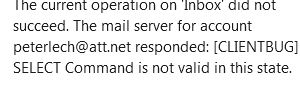lost all my saved emails in folders
ive had thunderbird for many years and acumulated a few hundred emails in folders, today I went to find one and all of my folders are empty! eneryone... 29 folders that had saved emails are gone?
All Replies (12)
is your account IMAP or POP?
imap was the setup
so If it is IMAP your folder will be on the mail server and synchronized to Thunderbird. So what "other" errors are you seeing, like an inability to contact the server.
yes now the question is how do i connect to the server to get my emails back ?
kcable said
yes now the question is how do i connect to the server to get my emails back ?
Matt said
so If it is IMAP your folder will be on the mail server and synchronized to Thunderbird. So what "other" errors are you seeing, like an inability to contact the server.
Perhaps you could answer my question.
i dont see any other errors? unless they are there and im missing them? i get mail, can send mail, can save into folders. im not sure where to look?
In order to better assist you with your issue please provide us with a screenshot. If you need help to create a screenshot, please see How do I create a screenshot of my problem?
Once you've done this, attach the saved screenshot file to your forum post by clicking the Browse... button below the Post your reply box. This will help us to visualize the problem.
Thank you!
Hi Kcable I would suggest you a software to recover all you lost mails. I found a tool which is can easily retrieve all the mails. Use Freeviwer's MBOX File Viewer Tool. Link below
Modified
i tried this and it does not seem to help, this is the second time this has happened to me in all the years I have used thunderbird and iv'e decided to change to outlook. It deos not seem as easy to use but from what I have researched i will not lose my emails i save. Thanks for your help have a great week Kevin
kcable said
i tried this and it does not seem to help, this is the second time this has happened to me in all the years I have used thunderbird and iv'e decided to change to outlook. It deos not seem as easy to use but from what I have researched i will not lose my emails i save. Thanks for your help have a great week Kevin
Best of luck. Outlook has a long history of corrupting it's files and loosing mail. I suggest you type corrupt PST into Google before you make any assumptions about the state of outlooks store.
Personally I do not recommend any commercial products to fix Thunderbird problems. after all the mbox files are simple text files who needs a program to open them.
However you have made it obvious you do not want to participate in the process needed to solve you issue, so I will not discuss Thunderbird in this post, other than to say I have no idea what you are seeing so reasly fail to comprehend what you are on about. You failure to provide some sort of image makes it impossible to comprehend what is occuring.
I have the same issue. Sometime ago I changed my att/Yahoo mail connection from POP to Imap when POP quit working. All was OK.
It appears that Yahoo has migrated all my folders over to itself, where they are still available, but I have nothing left on Thunderbird starting yesterday. When I tried to send an email, I got this message in a pop-up box:
Note to KCABLE:
use the Windows SNIP tool to be able to provide full & partial screen shots.
Google it for help.