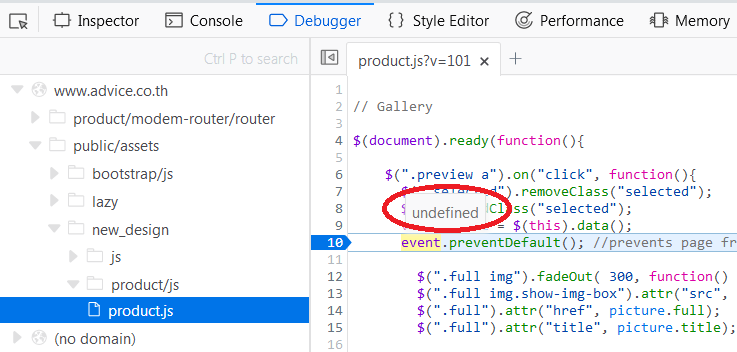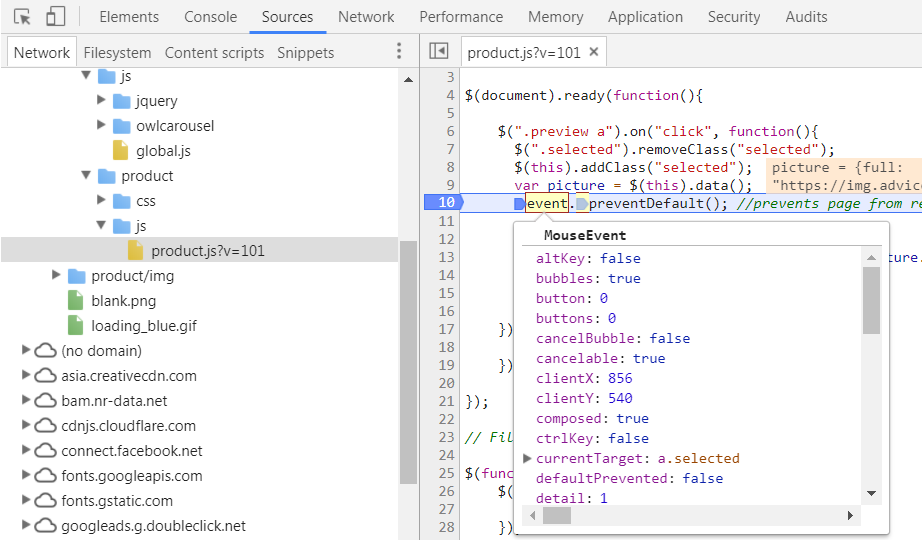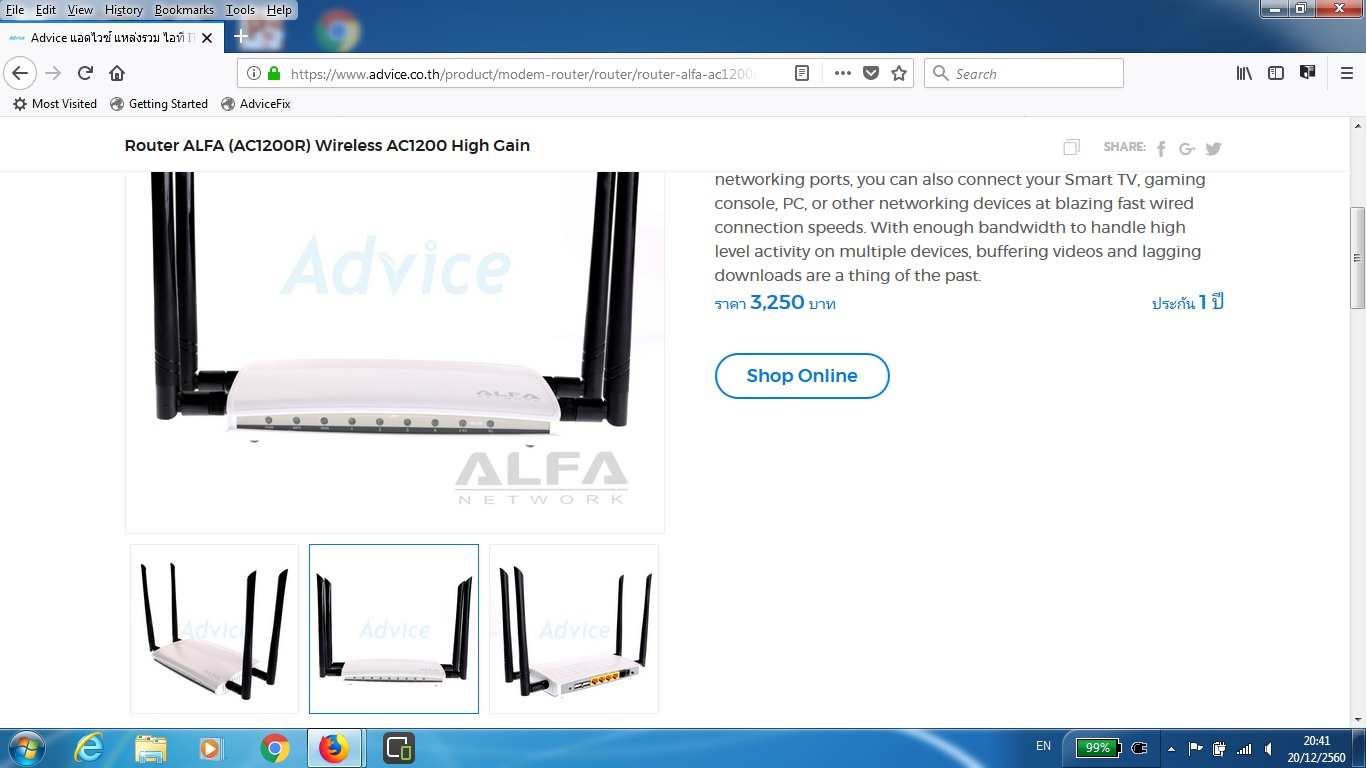On a webpage that displays a product at difference angles, Firefox does not change when I point to another view?
On a webpage that displays a "highlighted" product with other "non-highlighted" phtotos, when I point to other photos, they are not changed accordingly.
Chosen solution
There is a script error on this line:
event.preventDefault();
The reason is that Firefox does not have the nonstandard window.event object that is a legacy feature of Internet Explorer that Chrome emulates. I think the site didn't bother testing in Firefox.
As far as I know, this isn't something you can fix with a settings change. However, if you need to use this site often, it might be worth using a bookmarklet. That's a script you save as a bookmark. After loading the page, click the bookmark to run the script against the page. You need to do it on each page where you want to view the additional images.
It only take a minute to set up:
(1) Select and copy this script:
javascript:void(window.event={preventDefault:function(){return 0;}});
(2) Right-click the Bookmarks Menu or Bookmarks Toolbar where you want the button and choose New Bookmark
(3) Paste the script into the Location box (second box on the form)
(4) Give the button a name such as AdviceFix and click the Add button
Then you can test on the Advice page you linked to.
What that script does is create a replacement for the missing function. It doesn't do anything, but it doesn't need to.
Read this answer in context 👍 0All Replies (5)
Hi SharakHompoonsap, can you give a link to a page that has this kind of photo viewer? I'm not sure if it's something like Amazon (multiple separate photos) or a site that is rotating a 3D object/image.
Thank you jscher2000 for replying to my question. I give you the link where there is this issue: https://www.advice.co.th/product/modem-router/router/router-netgear-jwnr2010-wireless-n300. When I point to other "non-highlighted" photos, the highlighted photo is not changed!
This happens only in Firefox. The other browsers: Internet Explorer, Google Chrome do not have this issue.
Hope you are able to help me.
Note that current Flash is 28.0.0.126, you may be running an older development version. You can check the about:plugins page for more detail.
You can download the latest Flash player plugin for Firefox on this page.
Chosen Solution
There is a script error on this line:
event.preventDefault();
The reason is that Firefox does not have the nonstandard window.event object that is a legacy feature of Internet Explorer that Chrome emulates. I think the site didn't bother testing in Firefox.
As far as I know, this isn't something you can fix with a settings change. However, if you need to use this site often, it might be worth using a bookmarklet. That's a script you save as a bookmark. After loading the page, click the bookmark to run the script against the page. You need to do it on each page where you want to view the additional images.
It only take a minute to set up:
(1) Select and copy this script:
javascript:void(window.event={preventDefault:function(){return 0;}});
(2) Right-click the Bookmarks Menu or Bookmarks Toolbar where you want the button and choose New Bookmark
(3) Paste the script into the Location box (second box on the form)
(4) Give the button a name such as AdviceFix and click the Add button
Then you can test on the Advice page you linked to.
What that script does is create a replacement for the missing function. It doesn't do anything, but it doesn't need to.
To: jscher 2000,
Thank you for advising me how to fix the display of product photos in www.advice.co.th. I have added a bookmark AdviceFix. Now, the page can display the photos of the product I highlight.
Sharak H.