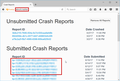Ever since Firefox introduced the Quantum version, it cannot run on my computer
It crashes every time I start it ever since this ridiculous 57 version was introduced no mater how many times I tried to reinstall it. NO OTHER major vendor browser has the issues you have. This is my last attempt to to give you a chance. Ok, whatever you managed to create lately might be fast and fabulous for some lucky people but it sucks for many others so please don't pretend I'm unique/stupid/whatever. There are countless threads on the Internet about the issues with this code. I was a fan of this browser pretty much since its introduction and never had any issues with it until this fabulous latest incarnation. It looks like lately you are trying to do everything possible to push me away. Again - NO OTHER browser vendor has the issues you have and "fix this, check that, maybe do this" in all of these nonsense treads for people with a lot of time to lose that I read on the Internet can go only so far. I kept checking from time to time about a fix for my issues but no luck so far, Guys, please excuse me but I'm not a die hard fan of anything and I don't feel like I have to waste my time and energy (when there are alternatives) with anything beyond my work and family. I don't care who you think you are. You are losing customers in numbers no matter who you try to blame for YOUR issues. As of right now you are the ONLY browser on the market that cannot work on so many computers and nothing can excuse this. My last check will be next month. If again your code keeps crashing, that will be it for me. Good luck...
All Replies (4)
hello, could you provide your latest few submitted crash reports? please enter about:crashes into the location bar, copy the latest few report ids from there starting with bp- & paste them here into a forum reply. this will give us a better understanding what may be triggering those crashes.
Hi, sorry having issues. Unfortunately Please consider turning on send info to Mozilla before posting a question. This helps us help you. As I have no info from your system that would help see things that cause issues.
With that being said. all I can figure out is your running Win7. Please supply info on the amount of ram you are running. Please go into more detail list as to what you mean it does not run. Is it crashing ? Can you get it to open and run so can do things to some settings ?
If none of the above and you are running a low amount of ram on a old cpu without updates to the motherboard and updated Video Card Drivers can I suggest that you move to the Extended Release Version as others have done with limited cpu ram and old drivers.
52.6.0 ESR. It will continue to get security updates until May 2018, and you can download and install it from this page:
Note : Legacy Extensions will be deleted or removed in any version update after May 2018.
You should make a backup of your Profile before going back and just because:
- https://support.mozilla.org/en-US/kb/back-and-restore-information-firefox-profiles
- https://support.mozilla.org/en-US/kb/export-firefox-bookmarks-to-backup-or-transfer
May want to try this if have hard drive room : MICROSOFT VIRTUAL MEMORY Open the System Folder then Click on left side Advanced System Settings which opens System Properties click the Advanced Tab then click Performance button Settings then the Advanced Tab then Click the Change under Virtual Memory click Custom Size and Change Size to where it says Recommended Size then Click Set and then Click Apply then please Re-boot. ( put the MAX number in both min & max fields )
System - -> Advanced System Settings --> System Properties - -> Advanced Tab - -> Change Virtual Memory - -> Custom Size - -> ENTER Recommended Size - -> Set - -> Apply-- > Reboot
Run SFC /SCANNOW ( SFC(space)/SCANNOW ) in a Dos Prompt which you open with a Right Click and Run AS Administrator to fix Registry and System File Errors.
Use Windows Disk Cleanup weekly and also run it again and click the Cleanup System Files button.
Defrag Monthly
https://support.microsoft.com/en-ca/help/15055/windows-7-optimize-windows-better-performance
Please let us know if this solved your issue or if need further assistance
I've seen these automated questions/answer enough times but I'll answer anyway. There is NOTHING generated n your crash report - I've seen this enough times so far but anyway - see the attached - what was tried to be accessed (screenshot1) and what is the result from running the (in my opinion useless by now) command you want (screenshot2). GL...
Well, let me correct myself - I tried to upload the above images but at this time (at least) your system cannot accept any upload - well at least not a basic .jpg file upload - it tells me that what I'm trying to upload is invalid - "Error uploading image. Invalid or no image received". Unfortunately I have no way to prove this to you because YOUR system doesn't let me do that. Guys, you have real issues (and I thought I'm working for not enough professional company - now I think I work for extremely professional company - you beat them hands down).
Modified
Hi! If none of the above mentioned steps worked, try creating a new profile and see if it works out, but first, enter Safe Mode to see if the behavior still persists.
1. Safe Mode: https://support.mozilla.org/en-US/kb/troubleshoot-firefox-issues-using-safe-mode
2. Profile: https://support.mozilla.org/en-US/kb/profile-manager-create-and-remove-firefox-profiles
- As a Moderator, I have changed your conversation because it contains words that do not conform to our coexistence policies. We are all volunteers trying to help solve problems of other users of Mozilla products.