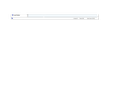Delete Account
I know how to normally Delete an account thru the Account Settings. However, I have an Account that doesn't give the option to Delete. So, how do I Delete the Account?
Chosen solution
The monitor icon is correct for Local Folders, as it indicates a location on your computer, not a mail folder belonging to a specific account. You cannot delete the Local Folders 'account', although you can delete non-default subfolders that have been added.
Read this answer in context 👍 1All Replies (12)
Your picture shows that you have changed the account name from the original name, Local Folders, to a gmail address. Local Folders is the storage location for local mail from any account, and it cannot be deleted. I recommend you change the name back to Local Folders.
You can delete any regular mail account except the Default account. To remove the Default, set another account as Default, and then the first one can be removed.
I very much appreciate the reply. However, I'm not sure how to do that? Can you please give me some direction/instruction on that?
Your picture shows the Account Name as conn...@gmail.com (Old). Just select the text and type Local Folders. To set another account as default, select it in the left pane, then click Account Actions.
OK, I had done that (see attached), but I was still unable to Delete. You're right, since it shows what looks like a "Monitor Screen" next to the Name, and I guess I need to get it to look like all the others that have a "Folder" next to it. I just can't the Monitor to a Folder. Thanks again.
Chosen Solution
The monitor icon is correct for Local Folders, as it indicates a location on your computer, not a mail folder belonging to a specific account. You cannot delete the Local Folders 'account', although you can delete non-default subfolders that have been added.
chengalice2 kindly asssist to delete account..cannot do so from my account page. Thanks !@[USERNAME HERE]
If the above information does not resolve your
issue, please consider creating a new thread containing the specific details of your issue.
Doing so will allow the Mozilla volunteers to give you solutions that are more helpful to you. This may help them to solve your problem faster and more efficiently.
Please, feel free to post the link to your thread on this thread for volunteers interested in assisting you.
Thank you.
I have the same problem. I can not delete a Thunderbird email account. This account is not set as the default email account. How do I get rid of it???
david0071 said
I have the same problem. I can not delete a Thunderbird email account. This account is not set as the default email account. How do I get rid of it???
What happens if you try to delete the account? Are you sure it isn't Local Folders but renamed?
I'm not sure what you mean. Please give me a step by step email account deletion process.
In Tools/Account Settings, select an account in the left pane, then Account Actions at the bottom of the left pane, Remove Account.
Well there it is! I tried right clicking on the account which does no good. lol Thanks!
- FIXED* I have no idea how or why, but going through each of those accounts checking for any errors I suddenly found that "Actions" appeared at the bottom of the left panel.
Wish I had some helpful information!
This hits my problem precisely:
sfhowes said
... then click Account Actions.
That's what I've found in all documentation, but I have never ever seen "Account Actions" in the left panel.
I select each accont and never see that set of options. What's the snag please!
Modified