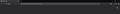Bookmarks Toolbar in Fullscreen Mode
Hi,
I prefer Firefox to show bookmarks toolbar in fullscreen mode. In the previous version of Firefox, this can be done by creating a CSS. Refer to the link below: https://support.mozilla.org/en-US/questions/1212156
However, after updating to Firefox 75.0, the CSS method doesn't work anymore. Google searches also returned no result considering the update is recent. That's why I'm writing it here.
Refer to the attachment below as bookmarks toolbar is hidden when hovering to toolbar.
Thank You.
All Replies (7)
Hmm, I tested in "Nightly" (future Firefox 78) and there is a problem with the screen not rolling down under some conditions. This is a minor update. Does it help on yours?
/*
Override hiding of Bookmarks Toolbar in F11 full screen
when you roll down the tabs/main toolbar
*/
:root[inFullscreen="true"] #PersonalToolbar:not([collapsed="true"]) {
visibility: unset !important;
}
Thank you for reply.
Unfortunately the css doesn't.
I applied the css after upgrading to Nightly 78 but still no luck.
The workaround I found is to use Firefox 68 esr instead. The old css still works.
But thanks anyways.
Sorry, it worked for me. Not sure why it isn't working on yours.
Don't sweat it.
Your css does its job by displaying the bookmarks toolbar but somehow the whole top bar(toolbar, menu etc.) stays unhidden while browsing which is not the expected behavior in fullscreen mode.
Oh, that can be caused by the cursor being in the address bar when going to fullscreen. Sometimes even if you move the cursor in to the document the bars stay rolled down. You may need to press F11 twice in that case.
I am not aware of any other possible causes.
Check in the right-click context menu in the toolbar area that you have enabled "Hide Toolbars".
Note that it is possible that Firefox from the repositories behaves differently.
@jscher2000
I don't think that's the case since I've tried different ways to get it to work including re-enter fullscreen mode. I also tried refreshing Firefox and even do a fresh install just to be sure which only then I chose to install the esr.
But I'm running on esr version now and it's working. So it's fine. I appreciate your help.
@cor-el
Yes I'm pretty sure I've enabled that.
I installed it from the repo so that might explains why it didn't work. Thanks