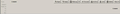Thunderbird rendered useless (sender's reply-to email not displayed when replying)
Thinderbird just upgraded itself to 78.0.1 (32-bit) and it's been rendered close to useless.
Click 'reply' and the subject and sender's email address don't appear (yes, it can be obtained from Ctrl-U but that's madness). The overall layout is horrible, and as it stands it's not an email client, it's just wasting electrons.
Presumably, someone actually tests releases, but this is a disaster on steroids.
Hopefully there will be a fix shortly. There is some 'return email' stuff shown that has nothing to do with the message selected (the image shows a sample screen).
Please fix this yesterday - it's unusable!
Chosen solution
rode said
The version suggested above worked first up, and everything was there, including all contacts. It appears to be a bit 'clunky' (lengthy pauses with 'not responding') but that beats having to reinstate anything.
This is being worked on. Thanks for mentioning it.
Hopefully there will be a fix soon. Strangely, the problem didn't occur on my wife's machine (32-bit OS) but my 64-bit machine wasn't at all happy. I wonder if this is only an issue with 64-bit machines (Wayne? Do you have anything on this?)
Not 64bit nor 32bit.
Read this answer in context 👍 1All Replies (19)
See this topic: https://support.mozilla.org/en-US/questions/1295214
Auto-upgrades have not been enabled in TB yet due to the kind of problem you have. Any upgrades at the moment are due to 3rd-party 'updaters' or manually by the user.
Your best bet is to follow the advice in the topic and create a new profile, and transfer data from the old one.
Did that (created a new profile) - zero difference. This is a FUBAR of epic proportions.
Not only is the interface totally screwed up, but I can't send. I get the return address from message source, add to email, but 'send' button remains greyed out.
Message kept in Drafts folder loses recipient's address.
Still have two 'Reply' buttons (see image), and a mail client that is no use to man or beast.
Just discovered that the address book has also gone blank - nothing is visible.
Please help - this is having a serious impact !!!
To test a fix:
download and extract https://firefox-ci-tc.services.mozilla.com/api/queue/v1/task/WAxn9pUkSVix7EHar9_6PA/runs/0/artifacts/public/build/target.zip Navigate to the Thunderbird directory and run thunderbird.exe directly from there Please post your results.
After testing, at the point where you want to get back to version 78 or 68, you'll need to use --allow-downgrade at the dos command prompt.
The file suggested opens a new instance of Thunderbird, which doesn't include any of my emails - it's a 'fresh' version. I have several email accounts and hundreds of archived emails that I cannot afford to lose. Trying to set everything up again means there is a risk that emails will be received and promptly 'lost' if I were to set up the version you suggested.
You also suggest --allow-downgrade at a dos prompt (that's not an issue), but which version do I run that on? Is that done on the latest installed version, the one in the 'target' directory or something else (updater.exe for example).
Please be specific. I'm not a dummy when it come to software, but your suggestion is too cryptic to be useful. I'm a 'relatively normal' user, not a s/w developer, so unless I know exactly what to do I risk losing 'stuff'. It's backed up, but backups get old very quickly when receiving many emails per day.
Sorry, I forgot about the install instance problem. DOS prompt, start thunderbird with -P and pick the profile that previously had been in use, probably "default".
Wayne, Ok :-) Did that with the version in the 'target' directory, specified the profile (it's not 'default', but that's all good).
Everything seems to work with this version having specified the profile. Replies work (and even include the recipient's address - haven't seen that all day.
The question now is how do I install this? There's no install file, and I'd rather not just copy everything into the t-bird install directory unless that's how it's done.
Thanks for your help thus far - I have a functional email client (albeit a bit of a kludge - I can start it with a batch file if I have to ;-)
Any further pearls of wisdom greatfully received.
Cheers, Rod
Modified
I had the same issues. Lost all my contacts, ability to encrypt/sign emails, and message filters. I was able to copy stuff over from my old profile, but I had to reconfigure everything and thankfully I was able to import my backed up contact lists. The message filters are there, but they need to be reconfigured so they know where to place the filtered message. I receive a warning message as emails come in that had a filter associated with them and I just set the folder as the messages come in. Ugh!
The version suggested above worked first up, and everything was there, including all contacts. It appears to be a bit 'clunky' (lengthy pauses with 'not responding') but that beats having to reinstate anything.
Hopefully there will be a fix soon. Strangely, the problem didn't occur on my wife's machine (32-bit OS) but my 64-bit machine wasn't at all happy.
I wonder if this is only an issue with 64-bit machines (Wayne? Do you have anything on this?)
sfhowes said
See this topic: https://support.mozilla.org/en-US/questions/1295214 Auto-upgrades have not been enabled in TB yet due to the kind of problem you have. Any upgrades at the moment are due to 3rd-party 'updaters' or manually by the user. Your best bet is to follow the advice in the topic and create a new profile, and transfer data from the old one.
sfhowes, there is a cross-org issue here that TB can prevent in the future. By releasing TB 78.0 but protecting users only by blocking auto-updates the door was opened to the problem of security software demanding users update to the latest TB. My organization's security must have decided that since 78.0 is the latest everyone has to upgrade. If I had realized the implications I might have been able to ignore the "you are not in compliance" warnings for a little while, but not for long. I didn't consider the implications of auto-update failure because I had the bug where I was getting a message every day about the auto-updater failing.
Matt said
sfhowes, there is a cross-org issue here that TB can prevent in the future. By releasing TB 78.0 but protecting users only by blocking auto-updates the door was opened to the problem of security software demanding users update to the latest TB. My organization's security must have decided that since 78.0 is the latest everyone has to upgrade.
In what specific way do you suggest we, Thunderbird, impact how others decide to recommend users update (i.e. "prevent"), when we have already publicly stated that users would be automatically updated to 78 at a later date? And that information was ignored.
Modified
Chosen Solution
rode said
The version suggested above worked first up, and everything was there, including all contacts. It appears to be a bit 'clunky' (lengthy pauses with 'not responding') but that beats having to reinstate anything.
This is being worked on. Thanks for mentioning it.
Hopefully there will be a fix soon. Strangely, the problem didn't occur on my wife's machine (32-bit OS) but my 64-bit machine wasn't at all happy. I wonder if this is only an issue with 64-bit machines (Wayne? Do you have anything on this?)
Not 64bit nor 32bit.
Wayne posted a link to the fix-test for me here: https://support.mozilla.org/en-US/questions/1295952
I replied that I had been unable to run that executable because Windows didn't recognize the app or the publisher.
Rode, how were you able to bypass Windows "Helping" you by not allowing you to run an executable from an unrecognized app? or Wayne, is it possible to post an executable that adheres to the security checks?
Wayne Mery said
In what specific way do you suggest we, Thunderbird, impact how others decide to recommend users update (i.e. "prevent"), when we have already publicly stated that users would be automatically updated to 78 at a later date? And that information was ignored.
TB impacts an organization's computer security staff decision on forcing (not recommending) an update by making a version the front page "latest stable release". Computer security staff are not going to make a distinction between released and released-but-existing-users-will-be-updated-later. If TB isn't confident in auto-updating everyone, don't make it the front page "latest stable release". Provide it on an alternate release channel of some kind. (I don't know what TB has for those because I've never used anything but the current main version.)
lferro4 said
Wayne posted a link to the fix-test for me here: https://support.mozilla.org/en-US/questions/1295952 I replied that I had been unable to run that executable because Windows didn't recognize the app or the publisher. Rode, how were you able to bypass Windows "Helping" you by not allowing you to run an executable from an unrecognized app? or Wayne, is it possible to post an executable that adheres to the security checks?
If you see the 'Windows protected your PC' window when trying to launch the file, click 'More info', then 'Run anyway'.
There is no 'Run anyway' option. The message I posted includes the "More Info", which does not include a 'Run anyway' option. Screen shots attached. I also tried "Run as Administrator" (which I do have permissions for). No joy. So, no resolution on these problems as yet. Can't send email. Can't see the header, though I did find a work-around, which I'll share for those struggling with this issue: open a Print Preview of the email. That will at least allow you to see the header. Is the fix-test in target.zip going to be released in a regular update soon, with a recognized publisher?
Thank you sincerely for these suggestions.
Version 78.1, released on July 30, seems to have solved the problems reported by Rode. See also https://support.mozilla.org/en-US/questions/1295952
I was not auto-updated to 78.0. I went from 68.12.0 to 78.2.2. I still got hit by this issue. Recent upgrade to 78.3.1 did not help. Creating a new profile and moving stuff there manually is not an option for me - I would have to set up all 18 mailboxes from scratch and then determine, which require moving files (POP3), which just need resubscribing (IMAP), etc.
I have errors ocuring in error console each time I open TB: 02:51:00.256 [Exception... "Component returned failure code: 0x80520001 (NS_ERROR_FILE_UNRECOGNIZED_PATH) [nsIXPCComponents_Utils.readUTF8URI]" nsresult: "0x80520001 (NS_ERROR_FILE_UNRECOGNIZED_PATH)" location: "JS frame :: resource://gre/modules/L10nRegistry.jsm :: L10nRegistry.loadSync :: line 658" data: no] 2 L10nRegistry.jsm:658:19 02:51:01.828 Successfully loaded OpenPGP library rnp.dll from C:\Program Files (x86)\Mozilla Thunderbird\rnp.dll RNPLib.jsm:46:13 02:51:01.874 public keys: 0, secret keys: 0 RNPLib.jsm:194:15 02:51:01.883 0 protected and 0 unprotected keys BondOpenPGP.jsm:99:13 02:51:02.812 [Exception... "Component returned failure code: 0x80520001 (NS_ERROR_FILE_UNRECOGNIZED_PATH) [nsIXPCComponents_Utils.readUTF8URI]" nsresult: "0x80520001 (NS_ERROR_FILE_UNRECOGNIZED_PATH)" location: "JS frame :: resource://gre/modules/L10nRegistry.jsm :: L10nRegistry.loadSync :: line 658" data: no] 2 L10nRegistry.jsm:658:19 02:51:04.638 [Exception... "Component returned failure code: 0x80520001 (NS_ERROR_FILE_UNRECOGNIZED_PATH) [nsIXPCComponents_Utils.readUTF8URI]" nsresult: "0x80520001 (NS_ERROR_FILE_UNRECOGNIZED_PATH)" location: "JS frame :: resource://gre/modules/L10nRegistry.jsm :: L10nRegistry.loadSync :: line 658" data: no] 2 L10nRegistry.jsm:658:19 02:51:11.836 Exception { name: "NS_ERROR_NOT_INITIALIZED", message: "Component returned failure code: 0xc1f30001 (NS_ERROR_NOT_INITIALIZED) [nsIAbDirectory.getIntValue]", result: 3253927937, filename: "resource:///modules/AddrBookManager.jsm", lineNumber: 199, columnNumber: 0, data: null, stack: "get directories/<@resource:///modules/AddrBookManager.jsm:199:25\nget directories@resource:///modules/AddrBookManager.jsm:198:10\n_rebuild@chrome://messenger/content/addressbook/menulist-addrbooks.js:136:22\nconnectedCallback@chrome://messenger/content/addressbook/menulist-addrbooks.js:34:12\n@chrome://global/content/customElements.js:217:21\n", location: XPCWrappedNative_NoHelper } customElements.js:220:19 02:51:11.836 NS_ERROR_NOT_INITIALIZED: Component returned failure code: 0xc1f30001 (NS_ERROR_NOT_INITIALIZED) [nsIAbDirectory.getIntValue] AddrBookManager.jsm:199 02:51:12.113 [Exception... "Component returned failure code: 0x80520001 (NS_ERROR_FILE_UNRECOGNIZED_PATH) [nsIXPCComponents_Utils.readUTF8URI]" nsresult: "0x80520001 (NS_ERROR_FILE_UNRECOGNIZED_PATH)" location: "JS frame :: resource://gre/modules/L10nRegistry.jsm :: L10nRegistry.loadSync :: line 658" data: no] 2 L10nRegistry.jsm:658:19 02:51:12.117 [Exception... "Component returned failure code: 0x80520001 (NS_ERROR_FILE_UNRECOGNIZED_PATH) [nsIXPCComponents_Utils.readUTF8URI]" nsresult: "0x80520001 (NS_ERROR_FILE_UNRECOGNIZED_PATH)" location: "JS frame :: resource://gre/modules/L10nRegistry.jsm :: L10nRegistry.loadSync :: line 658" data: no] 2 L10nRegistry.jsm:658:19 02:51:14.119 1601513474119 tbsortfolders.folderPane DEBUG Init 02:51:14.119 1601513474119 tbsortfolders.folderPane DEBUG Add observer 02:51:15.598 Successfully loaded OTR library libotr-5.dll from C:\Program Files (x86)\Mozilla Thunderbird\libotr-5.dll OTRLib.jsm:43:13 02:51:15.752 NS_ERROR_NOT_INITIALIZED: Component returned failure code: 0xc1f30001 (NS_ERROR_NOT_INITIALIZED) [nsIAbDirectory.getIntValue] AddrBookManager.jsm:199 02:51:15.752 Uncaught Exception { name: "NS_ERROR_NOT_INITIALIZED", message: "Component returned failure code: 0xc1f30001 (NS_ERROR_NOT_INITIALIZED) [nsIAbDirectory.getIntValue]", result: 3253927937, filename: "resource:///modules/AddrBookManager.jsm", lineNumber: 199, columnNumber: 0, data: null, stack: "get directories/<@resource:///modules/AddrBookManager.jsm:199:25\nget directories@resource:///modules/AddrBookManager.jsm:198:10\nreportAddressBookTypes@chrome://messenger/content/msgMail3PaneWindow.js:874:19\n", location: XPCWrappedNative_NoHelper } AddrBookManager.jsm:199 02:51:32.679 NS_ERROR_NOT_INITIALIZED: Component returned failure code: 0xc1f30001 (NS_ERROR_NOT_INITIALIZED) [nsIAbDirectory.getIntValue] 10 AddrBookManager.jsm:199 02:51:34.785 NS_ERROR_NOT_INITIALIZED: Component returned failure code: 0xc1f30001 (NS_ERROR_NOT_INITIALIZED) [nsIAbDirectory.getIntValue] 8 AddrBookManager.jsm:199 02:53:23.782 NS_ERROR_NOT_AVAILABLE: 2 ActivityManager.jsm:127 02:53:24.591 NS_ERROR_NOT_INITIALIZED: Component returned failure code: 0xc1f30001 (NS_ERROR_NOT_INITIALIZED) [nsIAbDirectory.getIntValue] 3 AddrBookManager.jsm:199 02:53:25.363 NS_ERROR_NOT_INITIALIZED: Component returned failure code: 0xc1f30001 (NS_ERROR_NOT_INITIALIZED) [nsIAbDirectory.getIntValue] AddrBookManager.jsm:199 02:53:25.388 NS_ERROR_NOT_INITIALIZED: Component returned failure code: 0xc1f30001 (NS_ERROR_NOT_INITIALIZED) [nsIAbDirectory.getIntValue] 3 AddrBookManager.jsm:199 02:54:42.378 NS_ERROR_NOT_INITIALIZED: Component returned failure code: 0xc1f30001 (NS_ERROR_NOT_INITIALIZED) [nsIAbDirectory.getIntValue] AddrBookManager.jsm:199 02:54:42.378 Uncaught Exception { name: "NS_ERROR_NOT_INITIALIZED", message: "Component returned failure code: 0xc1f30001 (NS_ERROR_NOT_INITIALIZED) [nsIAbDirectory.getIntValue]", result: 3253927937, filename: "resource:///modules/AddrBookManager.jsm", lineNumber: 199, columnNumber: 0, data: null, stack: "get directories/<@resource:///modules/AddrBookManager.jsm:199:25\nget directories@resource:///modules/AddrBookManager.jsm:198:10\ngetCardForEmail@resource:///modules/DisplayNameUtils.jsm:36:20\nUpdateEmailNodeDetails@chrome://messenger/content/msgHdrView.js:1393:38\n_updateEmailAddressNode@chrome://messenger/content/mailWidgets.js:1024:31\n_fillAddressesNode@chrome://messenger/content/mailWidgets.js:1075:14\nbuildViews@chrome://messenger/content/mailWidgets.js:1147:14\nOutputEmailAddresses@chrome://messenger/content/msgHdrView.js:1376:30\nUpdateExpandedMessageHeaders@chrome://messenger/content/msgHdrView.js:1237:21\nonEndHeaders@chrome://messenger/content/msgHdrView.js:500:7\nprocessHeaders@chrome://messenger/content/msgHdrView.js:635:10\n", location: XPCWrappedNative_NoHelper } AddrBookManager.jsm:199 03:09:25.932 WebGL context was lost. 2 Troubleshoot.jsm:626:17 03:10:56.229 NS_ERROR_NOT_INITIALIZED: Component returned failure code: 0xc1f30001 (NS_ERROR_NOT_INITIALIZED) [nsIAbDirectory.getIntValue] AddrBookManager.jsm:199 03:10:56.229 Uncaught Exception { name: "NS_ERROR_NOT_INITIALIZED", message: "Component returned failure code: 0xc1f30001 (NS_ERROR_NOT_INITIALIZED) [nsIAbDirectory.getIntValue]", result: 3253927937, filename: "resource:///modules/AddrBookManager.jsm", lineNumber: 199, columnNumber: 0, data: null, stack: "get directories/<@resource:///modules/AddrBookManager.jsm:199:25\nget directories@resource:///modules/AddrBookManager.jsm:198:10\ngetCardForEmail@resource:///modules/DisplayNameUtils.jsm:36:20\nUpdateEmailNodeDetails@chrome://messenger/content/msgHdrView.js:1393:38\n_updateEmailAddressNode@chrome://messenger/content/mailWidgets.js:1024:31\n_fillAddressesNode@chrome://messenger/content/mailWidgets.js:1075:14\nbuildViews@chrome://messenger/content/mailWidgets.js:1147:14\nOutputEmailAddresses@chrome://messenger/content/msgHdrView.js:1376:30\nUpdateExpandedMessageHeaders@chrome://messenger/content/msgHdrView.js:1237:21\nonEndHeaders@chrome://messenger/content/msgHdrView.js:500:7\nprocessHeaders@chrome://messenger/content/msgHdrView.js:635:10\n", location: XPCWrappedNative_NoHelper } AddrBookManager.jsm:199