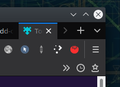add an extension icon to the toolbar
I just re-installed the tomato timer extension from the Mozilla add-ons tab. How can I get it to show up in the toolbar?
I just re-installed the tomato timer extension from the Mozilla add-ons tab. How can I get it to show up in the toolbar?
All Replies (2)
Have you tried the customize option to put the icon in the toolbar?
When I added it to my browser the icon was placed in the toolbar automatically. see screenshot