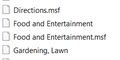Missing emails from folders and missing .msf files
In Thunderbird I had 2 folders - Friends and Family - which were subfolders of PEOPLE AND INFORMATION. I decided I wanted these 2 folders to be up at the Local Folder level, so I dragged and dropped them to Local Folder (in Thunderbird and not in File Explorer) and then renamed each with all caps, ie FRIENDS and the second folder FAMILY.
When I opened these new folders - 99% of the email messages were missing. However, the friends and family names appeared but when clicked on - no emails are listed. (see image Screenshot 1)
I then decided to put back the original folders of Friends and Family in PEOPLE AND INFORMATION - I did a restore of these two folders from my cloud backup. In Local Folders/PEOPLE AND INFORMATION.sbd I find the following .sbd folders in screenshot 2 but no Family.msf or Friends.msf as you can see in Screenshot 3.
Still in Local Folders/PEOPLE AND INFORMATION.sbd, I opened the Friends folder and all my friends are listed, see Screenshot 4, but still no emails appear in Thunderbird.
I've tried several fixes - I read in Thunderbird to right click a folder, Properties, Repair Folder - which did nothing. Also tried in File Explorer to right click on Local Folder and select New to create a text document, which is then renamed. My right click on Local Folder did not give New as an option. I also read that if the .msf file was missing, Thunderbird would rebuild upon opening. This did not work either.
I hope I am clear in what the problem is and the attached images help. Bottom line: Cannot access any individual emails in the Friends folder or the Family folder.
I appreciate any help I can get. Thanks
Chosen solution
It's difficult to tell from your images as loads of info is not displaying and as no directory info is supplied it not easy to work out where each set of data resides.
Each *.sbd folder will need an mbox file (no extension) and an index (*.msf) of same identical name including correct spelling in order for Thunderbird to see contents in the *.sbd folder.
So if you had 'FRIENDS.sbd' and 'Friends' and 'Friends.msf' - you would need to edit the mbox file and .msf file to the uppercase.
For example: In 'Local Folders' folder: You have this folder 'PEOPLE AND INFORMATION.sbd' That means you would also need an mbox file (no extention) of same name: PEOPLE AND INFORMATION You would also have an index file of same name PEOPLE AND INFORMATION.msf
In the 'PEOPLE AND INFORMATION.sbd' folder You might have: FRIENDS.sbd and FAMILY.sbd This means you would also need to have mbox files (no extention) of same name: FRIENDS, FAMILY You would also have index files of same name: FRIENDS.msf and FAMILY.msf
In the eg: 'FRIENDS.sbd' folder, you would have mbox files (no extension) and *.msf files. These mbox files of friends names contain emails. The last image you posted appears to have mbox and .msf files.
If you moved moved FRIENDS and FAMILY to the top level then you would need to see this:
In 'Local Folders' mail account folder:
FRIENDS.sbd
FRIENDS (mbox file - no extension)
FRIENDS.msf
FAMILY.sbd FAMILY (mbox file - no extension) FAMILY.msf
As 'FRIENDS' and 'FAMILY' are top level folders those same name mbox files will not have any emails in them, but Thunderbird still needs those mbox files in order to know about and get access to the mbox files within those .sbd folders. If you do not have the 'FAMILY' and 'FRIENDS' mbox files then you need to create them. If you have them but they are in lower case then edit them to upper case.
How to create or edit mbox files:
Thunderbird must not be running - so exit Thunderbird now - this is important.
Access 'Local Folders' folder in profile: C:\Users\<Windows user name>\AppData\Roaming\Thunderbird\Profiles\<Profile name>\ Mail\ Local Folders folder to see the contents of that 'Local Folders' folder.
Right click in blank area of the contents of 'Local Folders' folder below 'FRIENDS.sbd'. select 'New' > 'Text Document' change the name of that new text document to say FRIENDS and remove the .txt part. - Make sure you get the spelling exactly the same as used in the 'FRIENDS.sbd' folder. When you remove the .txt part it will say something like 'if you change file extension it could become unusable'. You do want to change it, so say yes. This will create an mbox file called 'FRIENDS'.
repeat same for the 'FAMILY.sbd'
Once done, start Thunderbird.
Read this answer in context 👍 0All Replies (2)
Chosen Solution
It's difficult to tell from your images as loads of info is not displaying and as no directory info is supplied it not easy to work out where each set of data resides.
Each *.sbd folder will need an mbox file (no extension) and an index (*.msf) of same identical name including correct spelling in order for Thunderbird to see contents in the *.sbd folder.
So if you had 'FRIENDS.sbd' and 'Friends' and 'Friends.msf' - you would need to edit the mbox file and .msf file to the uppercase.
For example: In 'Local Folders' folder: You have this folder 'PEOPLE AND INFORMATION.sbd' That means you would also need an mbox file (no extention) of same name: PEOPLE AND INFORMATION You would also have an index file of same name PEOPLE AND INFORMATION.msf
In the 'PEOPLE AND INFORMATION.sbd' folder You might have: FRIENDS.sbd and FAMILY.sbd This means you would also need to have mbox files (no extention) of same name: FRIENDS, FAMILY You would also have index files of same name: FRIENDS.msf and FAMILY.msf
In the eg: 'FRIENDS.sbd' folder, you would have mbox files (no extension) and *.msf files. These mbox files of friends names contain emails. The last image you posted appears to have mbox and .msf files.
If you moved moved FRIENDS and FAMILY to the top level then you would need to see this:
In 'Local Folders' mail account folder:
FRIENDS.sbd
FRIENDS (mbox file - no extension)
FRIENDS.msf
FAMILY.sbd FAMILY (mbox file - no extension) FAMILY.msf
As 'FRIENDS' and 'FAMILY' are top level folders those same name mbox files will not have any emails in them, but Thunderbird still needs those mbox files in order to know about and get access to the mbox files within those .sbd folders. If you do not have the 'FAMILY' and 'FRIENDS' mbox files then you need to create them. If you have them but they are in lower case then edit them to upper case.
How to create or edit mbox files:
Thunderbird must not be running - so exit Thunderbird now - this is important.
Access 'Local Folders' folder in profile: C:\Users\<Windows user name>\AppData\Roaming\Thunderbird\Profiles\<Profile name>\ Mail\ Local Folders folder to see the contents of that 'Local Folders' folder.
Right click in blank area of the contents of 'Local Folders' folder below 'FRIENDS.sbd'. select 'New' > 'Text Document' change the name of that new text document to say FRIENDS and remove the .txt part. - Make sure you get the spelling exactly the same as used in the 'FRIENDS.sbd' folder. When you remove the .txt part it will say something like 'if you change file extension it could become unusable'. You do want to change it, so say yes. This will create an mbox file called 'FRIENDS'.
repeat same for the 'FAMILY.sbd'
Once done, start Thunderbird.
Thank you so much! Problem solved!!!!!!