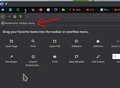Would like to get my "BOOKMARK" BAR Back
I got a bug, or a hack, or a virus that corrupted my FIREFOX so had to uninstall and re-install.
Have got most of it fixed except I can't get the BOOKMARK "BAR" to display [see pic attached].
If I select "Bookmark" on the top bar, it opens the bookmark window but I want it where it has been for over a decade, between HISTORY AND TOOLS.
I downloaded the current rel 86. My first FIREFOX copy was ~2004/2005 ver 1.0.
Chosen solution
jagman55 said
I reloaded McAfee and a scan found nothing out of ordinary but by then I had uninstalled FIREFOX. I installed the current release. THEN my "bookmarks toolbar" disappeared and I COULD GET IT BACH OR FIND AN ANSWER. SO, I went to a OLDER copy I KNEW WORKED, AND IT DOES.
So everything is good right now?
Read this answer in context 👍 1All Replies (9)
If you right click on the menu do you see the same menu? see screenshot
Yes, I too have "SHOW ALWAYS" IS CHECKED" but still no "bookmark toolbar" as in my attachment.
The "space where the "Bookmarks" are is still blank where for a decade, there was one where all you had to do was click on a bookmark and the window opened.
When you go into customize, is there a name for that blank bar? see screenshot
You are correct about a possible "virus". Those who creates them should be 'strung up'. What caused my problem is: My new DELL LT had problems with 'charging' and I had to send it back for repair. When it was returned, I did not notice for several days, DELL had REMOVED my McAfee Antivirus from my system and then FIREFOX 'freaked'. So I had to re-install FIREFOX and I DO NOT let Mozilla update Firefox automatically as they are notorious at making BIG changes with NO list of what I should "look out for", etc. There is nothing worse than to NEED TO GET YOUR EMAILS fast and your browser "acts" differently due to "strange" changes all of a sudden. It takes time to adjust and you may not have at that moment. I reloaded McAfee and a scan found nothing out of ordinary but by then I had uninstalled FIREFOX. I installed the current release. THEN my "bookmarks toolbar" disappeared and I COULD GET IT BACH OR FIND AN ANSWER. SO, I went to a OLDER copy I KNEW WORKED, AND IT DOES. But not the CURRENT RELEASE. At some point, I will try the current release again, WHEN I FIND LOTS OF TIME TO DIGEST ITS "unknown changes. But now I am back up and is working pretty good. During this PANDEMIC, MY PC IS EVERYTHING, MY GROCERY STORE, MY BILL PAYER, MY CONTACT WITH THE OUTSIDE WORLD. The LAST THING I NEEDED WAS FIREFOX changes. AS I DO NOT "GO OUT" at my age and health condition. When one gets used to a "browser" that one depends on, change in how it operates is hard to adjust WHEN: 1.. You don't know WHAT was changed 2. How to compensate for these unknown changes. The Internet although a wonderful thing, has OLD STUFF OBSOLETE from a decade ago is too much and too confusing with OLD INSTRUCTIONS. 3. When pressed for time, we do not need Mozilla to say: Here is a NEW browser with "lots of new bugs and changes...so good luck in figuring it out."
WHEN I HAVE time I will test the NEW release again but I can not afford "weird" changes to FIREFOX now as FIREFOX is, has been since 2004-2005, the ONLY BROWSER FOR ME and I am helpless at 83 yo without it.
Hello,
Were you syncing your bookmarks to your Firefox account or have backed up the bookmarks somewhere before uninstalling Firefox. It looks like you have a fresh Firefox install and there is no data in your browser currently, hence, the empty bookmark bar even though it is displaying the bar itself.
Chosen Solution
jagman55 said
I reloaded McAfee and a scan found nothing out of ordinary but by then I had uninstalled FIREFOX. I installed the current release. THEN my "bookmarks toolbar" disappeared and I COULD GET IT BACH OR FIND AN ANSWER. SO, I went to a OLDER copy I KNEW WORKED, AND IT DOES.
So everything is good right now?
IT IS NOW as I am using version 81. I'm OK with an older version until some of the BUG are eliminated.
TO: BRISU: No, if I went to the "TOP LINE CMD": [FILE EDIT VIEW HISTORY BOOKMARKS..] cmd: BOOKMARKS and pressed, I had hundreds as I had already RESTORED my 'bookmark backup file":
"bookmarks-2021-01-21_20363_CHcbSzM0w0i1oPr-wq8FDw==.jsonlz4"
I gave up. The "problem" never disappeared and could not waste the time as there is food to order for delivery, pickup... No never got 'sync' to work so never tried again. [but probably should try again]. The first message on the blank 'bookmark bar I got made NO sense. [was not 'explanatory'.
'So to get on with it', I reverted back to a working copy, release 81.
Thanks for the effort... but my first "computer" was 1964 so I am used to this.