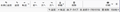How to hide needless mail toolbar.
I am using Thuderbird 78 windows 10 edition in Japanese, thank you. I brouse messages in separate window and see doubled mail toolbars as added image. First line toolbar is cutomisable but second one is fixed. I want to hide the second toolbar if possible. Could you show me how to hide it? (I often push wrong second line buttons instead of right first ones...)
Chosen solution
Thank you very much for the nice quick reply! The add-on works perfectly! I hope this function will be included in the next version!
Read this answer in context 👍 0All Replies (2)
Try this add-on: https://addons.thunderbird.net/en-us/thunderbird/addon/msghdr-toolbar-customize/
Tools/Add-ons, in the search box type message header, Enter, on the new tab click Add to Thunderbird for the first result.
Chosen Solution
Thank you very much for the nice quick reply! The add-on works perfectly! I hope this function will be included in the next version!