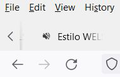Tab titles don't have enough text to identify them
A couple of months ago I asked about the lack of delineating features around tab titles and was warned the fix would be temporary. Having just updated the problem is now much much worse and I would just like to know what is the reasoning behind making the tabs impossible to identify. I am getting 5 characters in each tab title plus an addon icon. I have no idea what most of the tabs contain now. Most of them are just a couple of meaningless letters. There is not enough information to identify tabs. What is the point in this? Is there a way to provide enough space to identify what is in a tab?
All Replies (4)
In Firefox 91+ you can no longer disable Proton and revert changes that come with this design via "browser.proton.enabled = false" on the about:config page. Best in Firefox 91+ is to set browser.proton.enabled at its default value true as the false setting can cause issues.
In Firefox 91+ you need to use code in userChrome.css to override changes coming with the Proton design.
Why is this happening? The tab text is unreadable? It is completely ridiculous. Should I start looking for a different browser now or is this actually going somewhere?
I do not intend to program preferences just to get a browser that works for me. I had one before, until Mozilla went stupid. Should I just bail now? There are 2 options, Firefox provides a usable interface, or someone else does. It is just a tool and any tool that does not do the job should be discarded. Can you give me any reason not to discard Firefox?
You can set a minimum width for the tab via the about:config page.
- browser.tabs.tabMinWidth
You can open the about:config page via the location/address bar. You can click the button to "Accept the Risk and Continue".
Start Firefox in Troubleshoot Mode to check if one of the extensions ("3-bar" menu button or Tools -> Add-ons -> Extensions) or if hardware acceleration or userChrome.css is causing the problem.
- switch to the DEFAULT theme: "3-bar" menu button or Tools -> Add-ons -> Themes
- do NOT click the "Refresh Firefox" button on the Troubleshoot Mode start window
Thank you for your partial reply. You still haven't said if you know what is the reason for these stupid changes and whether I should bail.
My themes have never been changed. I don't waste my time with aesthetics unless it is for a reason. Safe mode did not change the problem. I have increased the Tab width. Thanks for that. I cannot say the problem is solved because it hasn't. The text is still tiny and the space wasted. I have enough text to identify a tab now but it is still stupidly hard to read. Titles are meant to be clearly visible after all. I just hope it will be at least some time before Mozilla decides to mess things up again.
I have included a screen shot of the top corner to show the text size. It is a single line. There is easily room for 2 lines in the space. The "Unmute Tab" icon is annoying but having control over tab muting is absolutely essential for your sanity. If there was a better way to do this I would be happy.