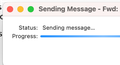Transitioning from Thunderbird 78 to 91 renders Thunderbird completely unusable!
On OSX, Big Sur I recently updated TB from 78 to latest 91, and suddenly I find myself with a mail client that is completely unbearable.
Sluggish, slow both at startup, and on exit, especially while browsing between different inbox folders from different accounts.
Don't get me started with sending and composing emails, takes for ever to save draft and send the email, and I mean FOR EVER.
I don 't know what heck has changed in between the different version 78--->91 but whatever it is it's not good.
I haven't change any settings since the update so I would expect version 91 to work better than 78 but it's quite disappointing.
Chosen solution
I don't think this had to do anything with antivirus software.
I think I found what was the problem, if anyone exhibits the same behaviour have a look here
Read this answer in context 👍 0All Replies (5)
Don't get me started with sending and composing emails, takes for ever to save draft and send the email, and I mean FOR EVER.
Whenever I send an email it hangs like in the picture below for minutes..... COMPLETE DISASTER
sounds like you have an antivirus. Do you?
Chosen Solution
I don't think this had to do anything with antivirus software.
I think I found what was the problem, if anyone exhibits the same behaviour have a look here
Modified
So you had incompatible addons. Perhaps more useful would be to name the addon that caused the issue so others can learn from your experience. But addons should update automatically or disable if no compatible version is available, even if that does not apply until the next restart of Thunderbird. So clearly one is not compatible but marked as so.
Perhaps more useful would be to name the addon that caused the issue so others can learn from your experience
I think it was "QuoteCollapse"!