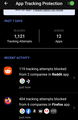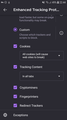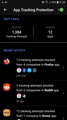Embedded trackers in Firefox Android app
Hi there,
I've been using Firefox for a while now however when turning on DuckDuckGos app tracking feature it was disturbing the number of trackers which have been blocked. Google, Facebook, Amazon, WarnerMedia, Adobe, Iponweb, Salesforce, Pubmatic, Index Exchange, The Nielsen Co, Triplelift, Bytedance....the list keeps going. This form isn't allowing me to upload images but happy to email them to someone. Any explanation?
Thanks
All Replies (6)
I can upload 1 and only 1 image as a reply for some reason so here it is.
Hi
In Firefox for Android, what level of enhanced tracking protection do you have set?
Custom level. Interestingly I've installed chrome just now and moving between websites the number of trackers blocked by DuckDuckGo App protection (works like a vpn except local redirect only) increases. I'm suspecting unlike other apps which have embedded trackers which DDG picks up and blocks DDG picks up trackers from the web site the browsers are used to visit as the number and type changes. Which is also odd as I have EFF Privacy badger installed which should be blocking them.
What happens when you set enhanced tracking protection to its highest level in Firefox for Android?
No change. Interestingly just opening the browser and going nowhere flags the Google tracker. I'm not to sure how the firefox tech or EFF Privacy tech is working? They don't appear to be blocking trackers outright. Do they simply spoof generic/ fake info?
Screenshot attached