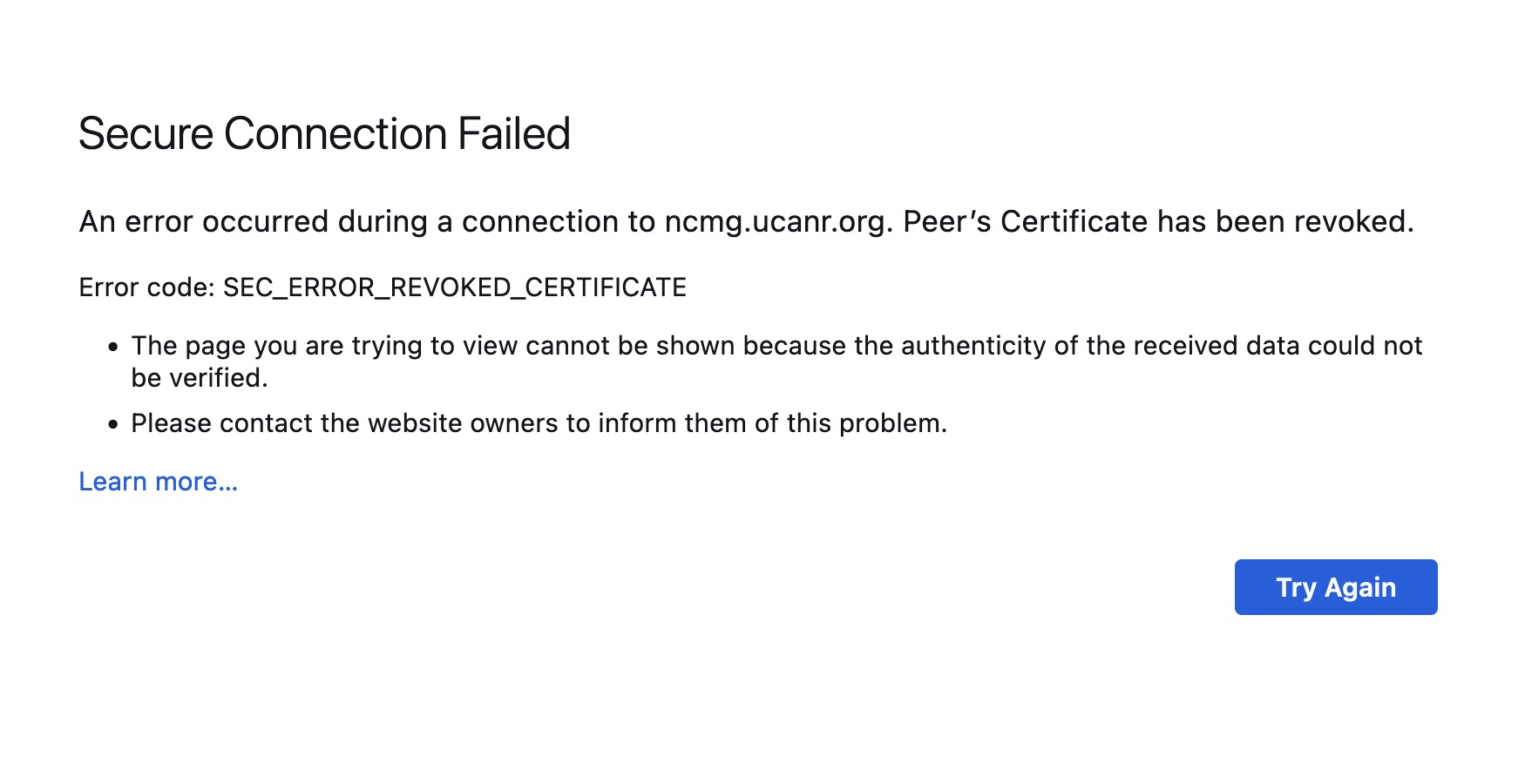"SEC_ERROR_REVOKED_CERTIFICATE" on Firefox on Mac, not on iPhone
I tried to access a U California Master Gardener website: https://ncmg.ucanr.org/. I've accessed this for years. Yesterday, when on my Mac using Firefox, I'd get message, "SEC_ERROR_REVOKED_CERTIFICATE." (I attached screenshot.) I tried closing Firefox and reopening, cleared all browser history and other cache, and substituted "www" for "https:/" No change. I thought it was the website until I found that I can still access it on Firefox using my iPhone. (I can also access it via Chrome.)
Please advise.
Thanks! Chrissy
All Replies (1)
There is indeed a problem with the certificate, Firefox always checks this while other browsers may not.