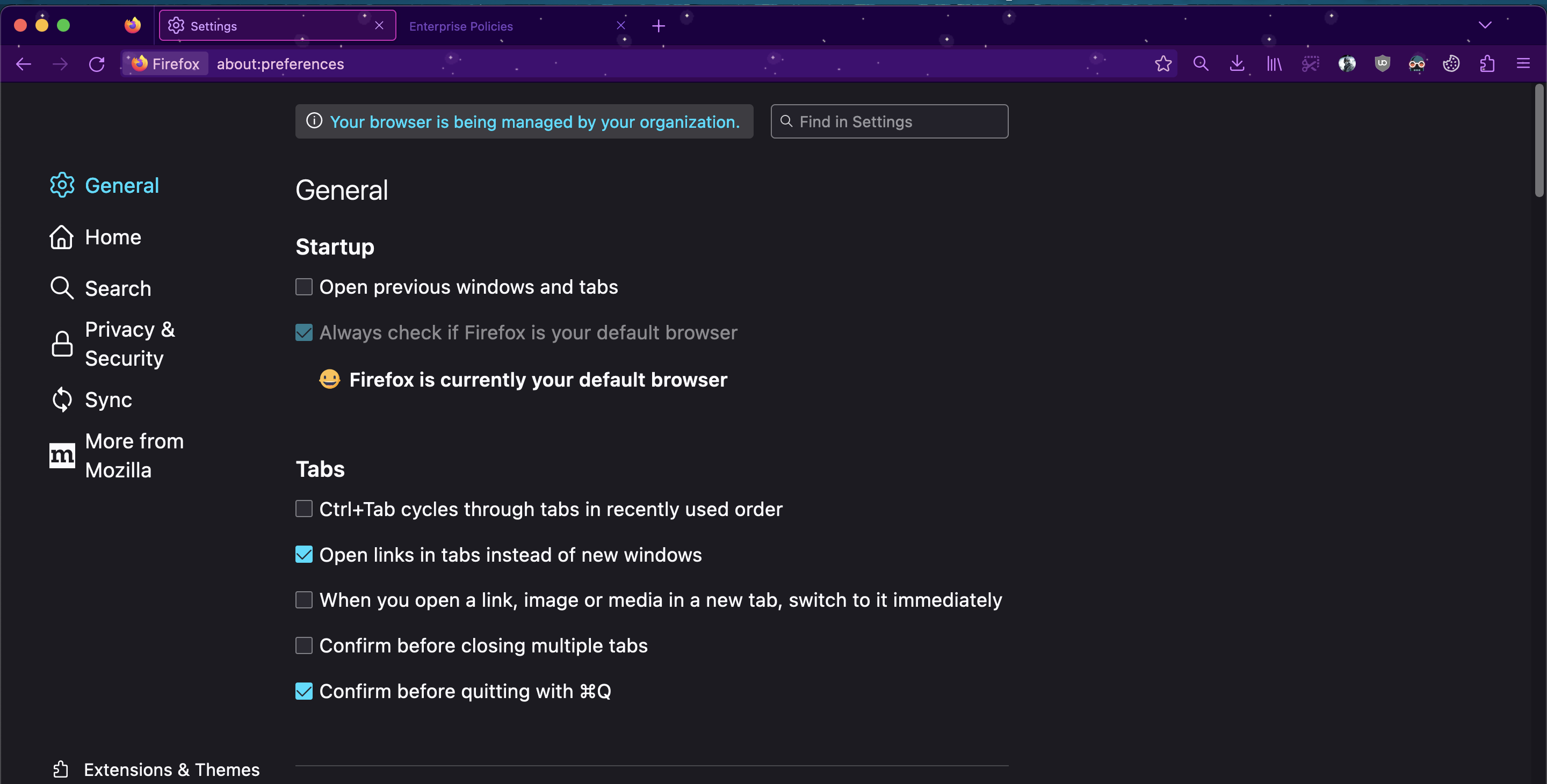I need help.
Hello, I am contacting you guys in hopes of a fix of the removing the following certificate not going away despite me deleting it in certificates. When deleted it appears again when I restart Firefox. "Your browser is being managed by your organization".
Note I believe its from threat protection from NordVPN, however, I deleted NordVPN and threat protection and all the remnants with an App Shredder for this to still be here.
I am using Firefox version 109.0.1 and MacOS 13.2 (22D49) (i'm using a m1 macbook air)
I have tried manually deleting it multiple times and using the following terminal command recommended to me from someone on reddit.
(Said terminal code I tried) sudo defaults write /Library/Preferences/org.mozilla.firefox EnterprisePoliciesEnabled -bool FALSE
None of this worked. Hopefully there's a fix.
Chosen solution
The policy is not a boolean and the value is not true or false. See the reply on Reddit.
Read this answer in context 👍 0All Replies (1)
Chosen Solution
The policy is not a boolean and the value is not true or false. See the reply on Reddit.