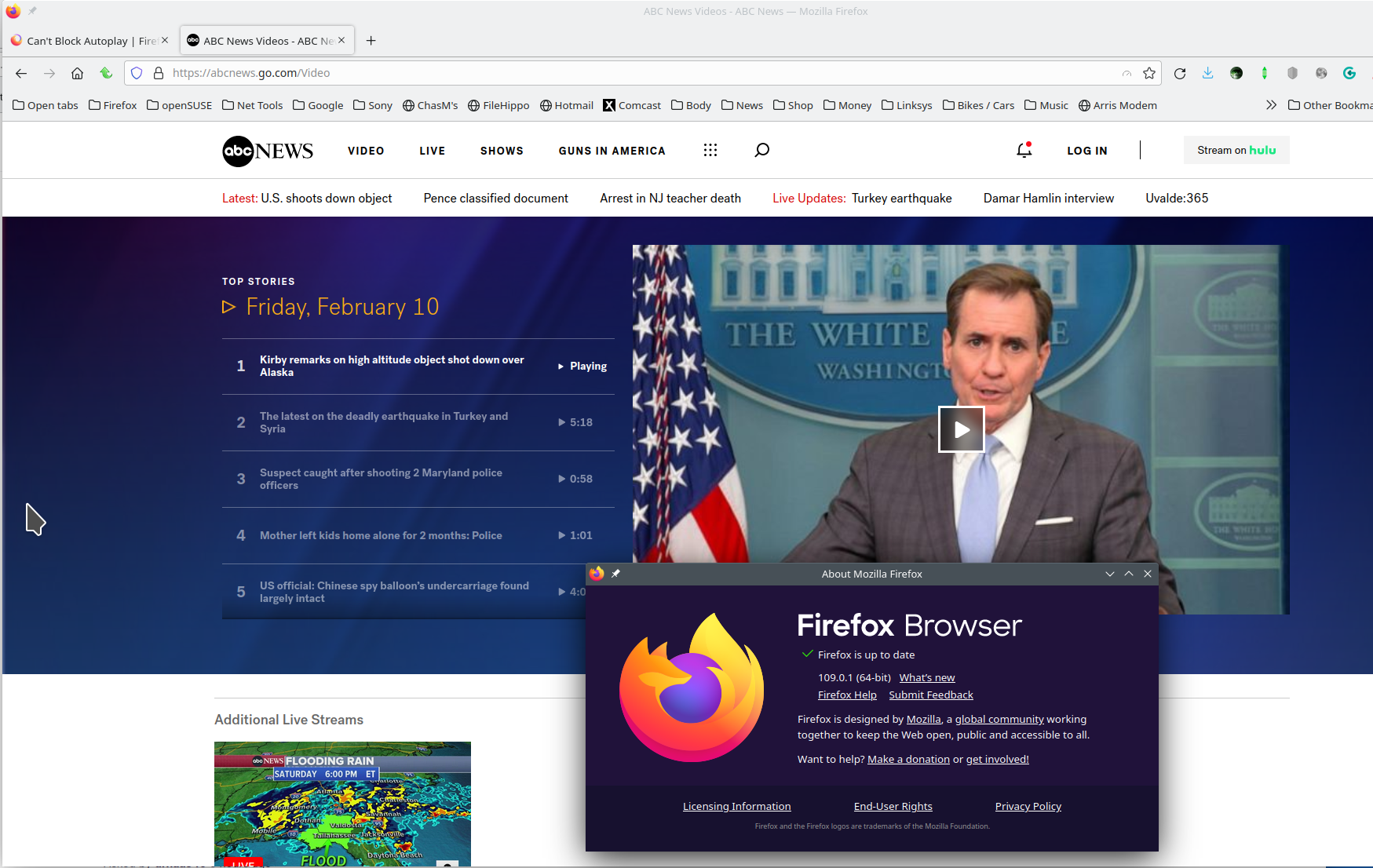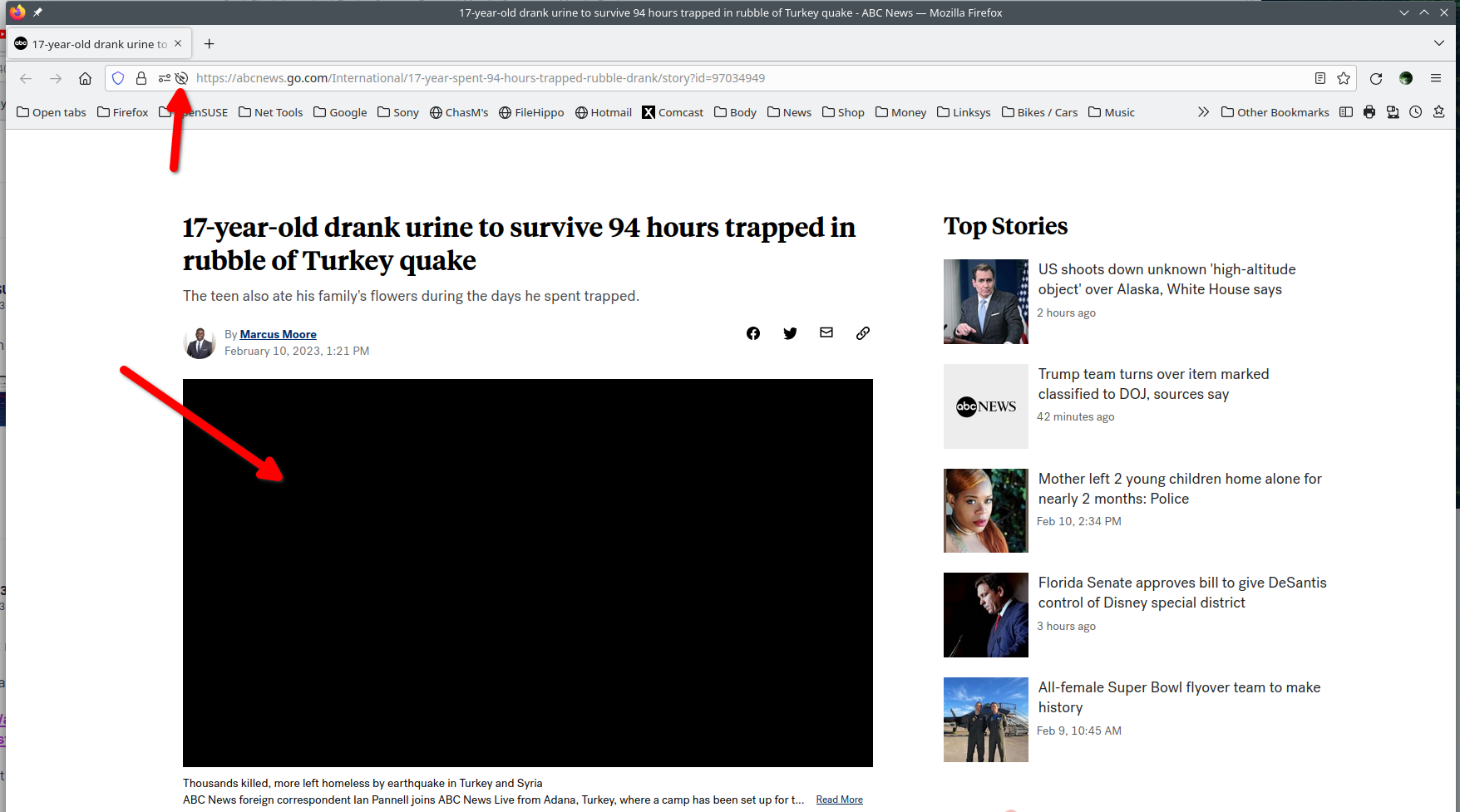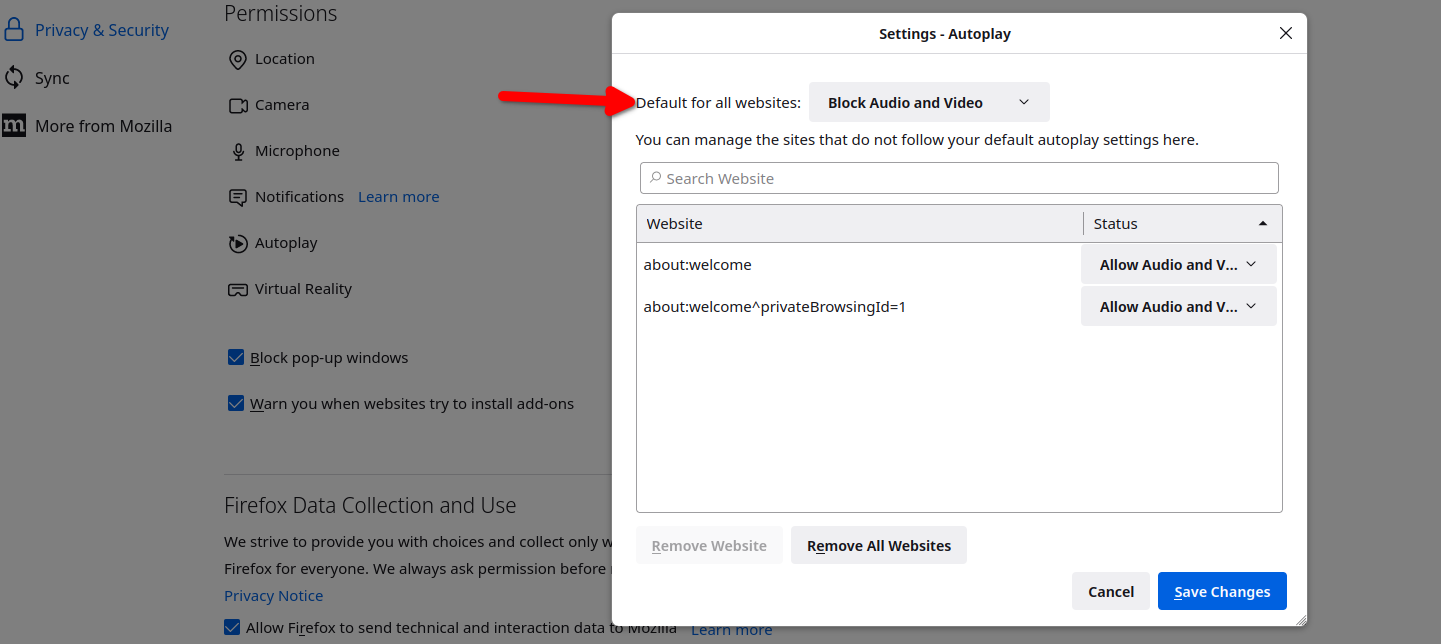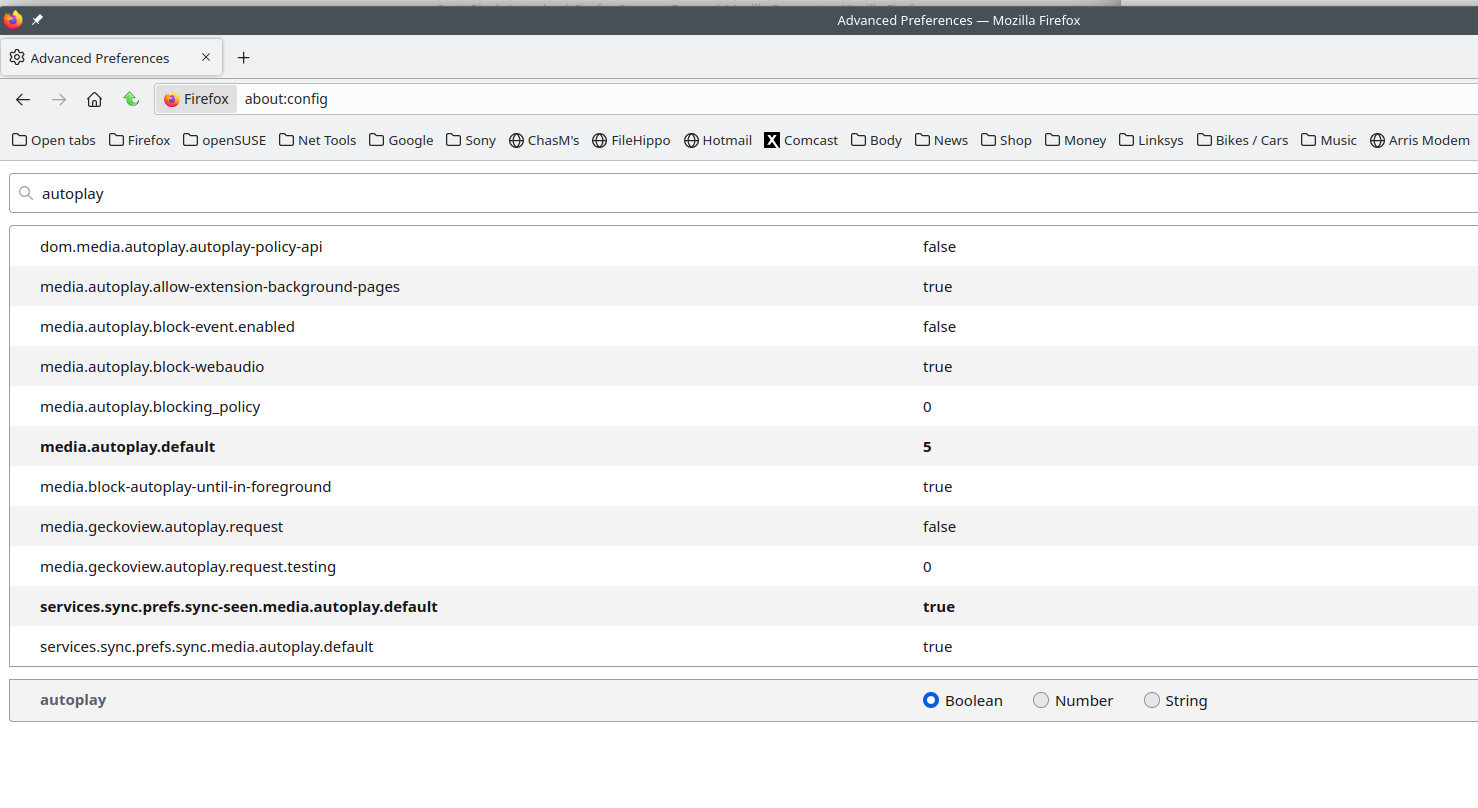Can't Block Autoplay
I've blocked Autoplay (Audio & Video) for *all* Web sites via the settings menu, but videos still continue to play automatically (abcnews.go.com, for instance).
I went to config:about, and made all the suggested changes I found in Mozilla support. Autoplay seems to be blocked now, but at the expense of Firefox going into an endless loop trying to load and play videos. While in this loop, Firefox is eating up 20% of my CPU sources, which comes to close to making my PC unusable.
I have Firefox 109.0.1, 64-bit.
This has been a chronic problem ever since I've used Firefox. Someone needs to take a MUCH deeper dive into why we can't block autoplay.
Chosen solution
This seems to have fixed the problem for now. However, I have some major concerns:
1. One of the settings, services.sync.prefs.sync-seen.media.autoplay.default, was completely absent from my configuration page. How is that possible? I’ve never tried to change Firefox settings before (I don’t even know the purpose of that setting), so either it was never there, or Firefox deleted it without asking.
2. There were no instructions on the configuration page on how to add a new setting. If there’s any online help, it’s well hidden. I finally figured out how to add a setting by laborious trial and error. The configuration page is extremely frustrating, and an incredibly poor design, IMHO. I spent 30 years designing UI’s, and the Firefox configuration page is was one the worst, most unintuitive, I’ve seen. At a very minimum, there should be an explanation of what each setting does.
3. Why doesn’t Firefox automatically change all the settings correctly when you disable autoplay in the first place?
The development team needs to take a hard look at making Firefox configuration easier. This is far too difficult, and far beyond what the average user can do.
Read this answer in context 👍 2All Replies (8)
You need to provide better examples of the issue. I'm on abcnews.go.com home page and nothing auto plays for me. I even went to their video section and nothing auto plays. Let me try in Safe Mode...
Same in Safe Mode. see screenshot
I hadn't rebooted since changing the config settings, so I tried that, but no effect.
Here's a specific page where the the problem occurs for me (the very firs video):
https://abcnews.go.com/International/17-year-spent-94-hours-trapped-rubble-drank/story?id=97034949
If you still can't reproduce the symptom, what other data can I submit?
Nothing for me. see screenshots I assume you have the same settings.
Have a look at this. https://support.mozilla.org/en-US/questions/1321021
Here is what I have. see screenshot
Ok, thanks. I've got to knock off for the night, but will review my settings first thing in the morning.
TTFN
Chosen Solution
This seems to have fixed the problem for now. However, I have some major concerns:
1. One of the settings, services.sync.prefs.sync-seen.media.autoplay.default, was completely absent from my configuration page. How is that possible? I’ve never tried to change Firefox settings before (I don’t even know the purpose of that setting), so either it was never there, or Firefox deleted it without asking.
2. There were no instructions on the configuration page on how to add a new setting. If there’s any online help, it’s well hidden. I finally figured out how to add a setting by laborious trial and error. The configuration page is extremely frustrating, and an incredibly poor design, IMHO. I spent 30 years designing UI’s, and the Firefox configuration page is was one the worst, most unintuitive, I’ve seen. At a very minimum, there should be an explanation of what each setting does.
3. Why doesn’t Firefox automatically change all the settings correctly when you disable autoplay in the first place?
The development team needs to take a hard look at making Firefox configuration easier. This is far too difficult, and far beyond what the average user can do.