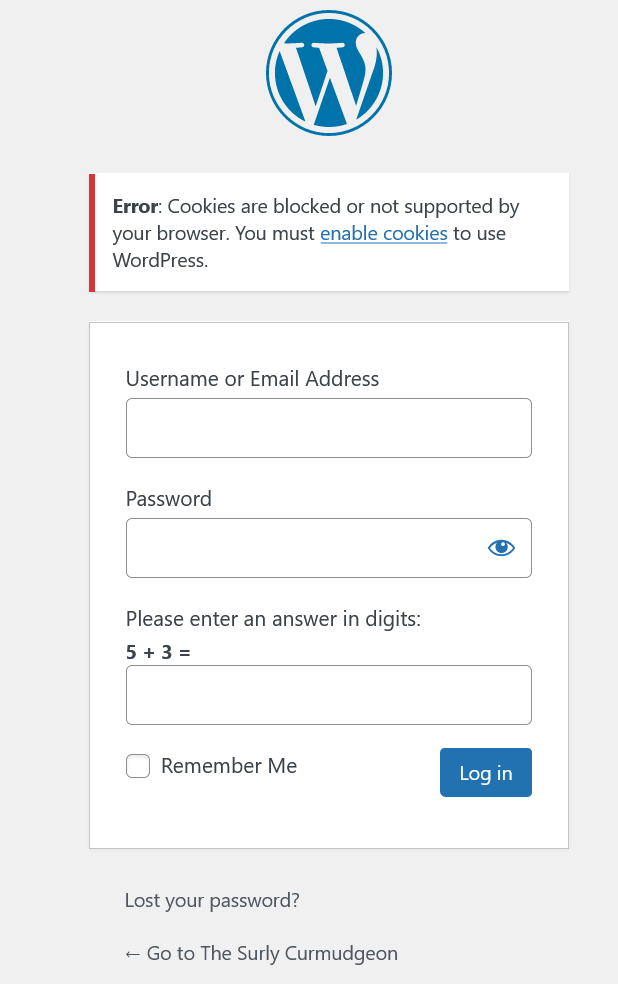You must enable cookies to use WordPress.
When I try to log into my website - https://huppbrian.us/tsc-admin - with Firefox Developer 111.0b8 (64-bit), get the following error first time every time... Error: Cookies are blocked or not supported by your browser. You must enable cookies to use WordPress. If I try again without making any changes, I'm able to log in fine. I've tried playing with the protections settings, but haven't found the magic pill to fix this yet.
Chosen solution
Hello Everyone, I just tried a suggestion I found elsewhere - tell Firefox to "Forget about this site." That worked. Sorry to have bothered everyone.
Read this answer in context 👍 0All Replies (5)
Also, if I simply refresh the login page after receiving this error, and then allow Firefox to resend the data, I'm logged in successfully.
Dropa said
If this is a bug then you need to fill a bugzilla so the people behind Firefox can look into it.
Its a still a good idea to troubleshoot and discuss the issues here first to see if it is indeed a bug and to minimize duplicates in bugzilla.
What security software do you have?
Boot the computer in Windows Safe Mode with network support to see if that has effect.
Thanks for the response, cor-el. I am running only Windows Defender. Safe Mode behavior of Firefox is still the same. My other browsers - Edge, Brave, Opera, and Chrome - do not exhibit this behavior. Just as a reminder... When I open my login link - https://huppbrian.us/tsc-admin - and try to log in with my username, password, and CAPTCHA response, I get the reported error message. If I refresh the page, and allow Firefox to resend my login information, I am logged into my site without issue.
Chosen Solution
Hello Everyone, I just tried a suggestion I found elsewhere - tell Firefox to "Forget about this site." That worked. Sorry to have bothered everyone.